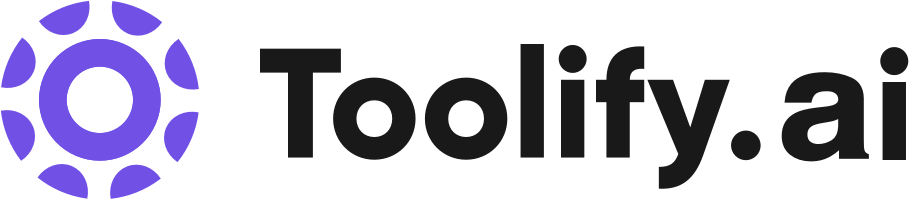Unlimited email sending accounts
Unlimited warmup with 200K+ real human accounts
Email validation and bulk domain testing
Campaign builder with automation and personalization
Inbox rotation for natural email sending
Unibox for managing multiple inboxes
Campaign analytics for tracking performance
Instantly Cold Email Accelerator for resources
Private community for learning and support
Best 78 A/B Testing Tools in 2024
Cline, CohorticalAI, Mutiny, Living Images, Crit Design, Swifto, Contentable.ai, AdGen AI, Rompt, Yep.so are the best paid / free A/B Testing tools.

 14.47%
14.47%
 21.07%
21.07%





 15.53%
15.53%
 25.17%
25.17%
 63.57%
63.57%
 100.00%
100.00%
 26.45%
26.45%
 67.38%
67.38%




 48.69%
48.69%

 15.49%
15.49%



 16.76%
16.76%

 74.46%
74.46%
 26.02%
26.02%


What is A/B Testing?
A/B testing, also known as split testing, is a randomized experimentation process where two or more versions of a variable (web page, page element, etc.) are shown to different segments of website visitors at the same time to determine which version leaves the maximum impact and drives business metrics. A/B testing is a method to compare two versions of a single variable, typically by testing a subject's response to variant A against variant B, and determining which of the two variants is more effective.
What is the top 10 AI tools for A/B Testing?
Core Features
|
Price
|
How to use
| |
|---|---|---|---|
Instantly.ai |
free_plan Start for free with no credit card required
| To use Instantly.ai, start by signing up for a free account. Once logged in, you can connect unlimited email accounts and create outreach campaigns. The software offers features such as unlimited warmup with a pool of 200K+ real human accounts, email validation and bulk domain testing, campaign builder with automation and personalization options, inbox rotation for natural email sending, campaign analytics for tracking performance, and Unibox for managing multiple inboxes. Users can also access the Instantly Cold Email Accelerator for resources and join the private community for learning and support. | |
Photofeeler | Objective feedback on profile photos | To use Photofeeler, simply upload your photos and have them rated by the community. You can target voters by gender and age to get feedback from your target audience. The platform utilizes groundbreaking AI technology to ensure accurate and trustworthy results. You have control over the visibility of your photos, deciding when and to whom they will be visible. | |
TubeBuddy | Title Generator | To install TubeBuddy on your YouTube channel, simply sign up for TubeBuddy, install the browser extension, and authorize TubeBuddy to access your channel. TubeBuddy will then show up in your YouTube Studio. | |
Testmarket | Advanced AI technology for comprehensive sales strategy and analysis | To use Testmarket, businesses can sign up for an account and integrate their website or online store. They can then configure A/B tests for different elements they want to optimize, such as website design, product descriptions, and pricing. Testmarket will collect data and provide detailed analysis and insights, enabling businesses to make informed decisions and implement effective strategies. | |
VWO | Web Experimentation | To use VWO, first sign up for a free trial or request a demo. Then, follow the steps to set up your account, integrate VWO with your website or mobile app, and start running experiments. Use the visual editor or coding options to create variations of your web or mobile app elements, set up goals and metrics to track, and analyze the results to make data-driven decisions for optimizing your digital experiences. | |
Bind | Collaborative GenAI application development platform | To use Bind, you can start by building a LLM bot using the provided examples and prompt playground. You can connect real-time data from over 100 services and use advanced AI Agents to automate tasks. Bind also offers a private instance of LLM infrastructure for you to deploy your applications with ease. | |
Applitools | Visual AI | To use Applitools, follow these steps: 1. Integrate Applitools with your preferred test framework such as Cypress, Selenium, or Appium. 2. Use the Applitools SDKs and Integrations to test across web, mobile, and desktop apps, as well as PDFs and other documents. 3. Take advantage of features like Ultrafast Grid for rapid cross-browser testing, Eyes for UI validation, and Execution Cloud for self-healing test infrastructure. 4. Automate test review and maintenance with intelligent auto-maintenance and utilize Root Cause Analysis to fix bugs quicker. 5. Validate visual accessibility to ensure compliance with visual aspects of the user interface. 6. Enjoy the benefits of increased test coverage, reduced test maintenance, and improved confidence in test results. | |
Plerdy | Website Heatmap Tool | Track, analyze, and convert your visitors into buyers | |
CodiumAI | CodiumAI suggests non-trivial tests right inside the IDE. It provides full visibility of code behavior and helps developers write reliable code. | By analyzing code, docstrings, and comments, CodiumAI suggests tests as developers code. Developers can accept and commit these tests. | |
Uneed | Curated list of the best tools and startups | Explore the website and browse through different categories to discover development, design, marketing, business, and personal life tools. Users can also add their own tools and advertise them on Uneed. |
A/B Testing Core Features
Randomized experiments with two variants (A and B)
Comparison of a subject's response to variant A against variant B
Determination of which variant is more effective
Can be applied to web pages, page elements, or other variables
Drives business metrics and helps optimize for maximum impact
What is A/B Testing can do?
Marketing: Testing email subject lines, ad copy, or landing pages to improve campaign performance
UI/UX Design: Comparing different layouts, color schemes, or navigation structures to enhance user experience
E-commerce: Experimenting with product descriptions, images, or pricing to boost sales and revenue
Content Optimization: Testing headlines, article formats, or multimedia elements to increase engagement and shares
A/B Testing Review
User reviews of A/B testing are generally positive, with many praising its ability to provide data-driven insights and improve key performance metrics. Some users appreciate the ease of implementation and the clear, measurable results. However, others note that A/B testing can be time-consuming and requires careful planning and analysis to yield meaningful results. Some also mention that it may not be suitable for low-traffic websites or for testing complex, multi-faceted changes.
Who is suitable to use A/B Testing?
A user visits an e-commerce website and is randomly shown either the original product page (variant A) or a redesigned version (variant B)
The user's interaction with the page, such as time spent, clicks, and purchases, is tracked
The data is analyzed to determine which variant led to higher engagement and sales
How does A/B Testing work?
To implement A/B testing, follow these steps: 1) Identify the variable to be tested and the goal of the experiment. 2) Create two variants of the variable (A and B). 3) Randomly split the target audience into two groups, each exposed to one variant. 4) Monitor the experiment and collect data on the subject's response to each variant. 5) Analyze the results to determine which variant performed better in terms of the goal. 6) Implement the winning variant and continue to iterate and test for further optimization.
Advantages of A/B Testing
Data-driven decision making
Improved user experience
Increased conversion rates
Reduced bounce rates
Better content engagement
Enhanced return on investment (ROI)
FAQ about A/B Testing
- What is A/B testing?
- Why is A/B testing important?
- How long should an A/B test run?
- What metrics should be tracked in an A/B test?
- How many variants can be tested in an A/B test?
- What are some common mistakes in A/B testing?
Featured*





 38.64%
38.64%
 25.33%
25.33%
 77.61%
77.61%