Applitools


What is Applitools?
Applitools is an AI-powered visual testing & monitoring platform that offers a next-generation test automation platform powered by Visual AI. It helps to increase quality, accelerate delivery, and reduce costs in testing processes.
How to use Applitools?
To use Applitools, follow these steps: 1. Integrate Applitools with your preferred test framework such as Cypress, Selenium, or Appium. 2. Use the Applitools SDKs and Integrations to test across web, mobile, and desktop apps, as well as PDFs and other documents. 3. Take advantage of features like Ultrafast Grid for rapid cross-browser testing, Eyes for UI validation, and Execution Cloud for self-healing test infrastructure. 4. Automate test review and maintenance with intelligent auto-maintenance and utilize Root Cause Analysis to fix bugs quicker. 5. Validate visual accessibility to ensure compliance with visual aspects of the user interface. 6. Enjoy the benefits of increased test coverage, reduced test maintenance, and improved confidence in test results.
Applitools's Core Features
Visual AI
Ultrafast Test Cloud
Execution Cloud
Ultrafast Grid
Cross Browser Testing
UI Validation
Auto-maintenance
Root Cause Analysis
Visual Accessibility Testing
Applitools's Use Cases
Web Testing
Mobile Testing
Storybook Testing
PDF Testing
Visual Testing
Functional Testing
Cross Browser Testing
Responsive Design Testing
Localization Testing
Compliance Testing
Accessibility Testing
Codeless Testing
Applitools Support Email & Customer service contact & Refund contact etc.
More Contact, visit the contact us page(https://applitools.com/contact/)
Applitools Company
More about Applitools, Please visit the about us page(https://applitools.com/about/).
Applitools Login
Applitools Login Link: https://auth.applitools.com/users/login
Applitools Sign up
Applitools Sign up Link: https://auth.applitools.com/users/general-register?app=eyes
Applitools Facebook
Applitools Facebook Link: https://www.facebook.com/pages/Applitools/163528770501019
Applitools Youtube
Applitools Youtube Link: http://www.youtube.com/channel/UCk13Ucc26mWqI4xvsbO13jw
Applitools Linkedin
Applitools Linkedin Link: http://www.linkedin.com/company/2837526?trk=tyah
Applitools Twitter
Applitools Twitter Link: https://twitter.com/applitools
Applitools Github
Applitools Github Link: https://github.com/applitools
Applitools Reviews (0)
Analytic of Applitools
Applitools Website Traffic Analysis
Alternative of Applitools
Applitools Comparisons
More Content About Applitools

6 Essential Tips for Successful Test Automation
By Adnan Rehan on May 14 2024
Master Test Automation: 6 Vital Tips!

11 Essential Tips for Effective Unit Testing in Software Development
By Lily on May 16 2024
Master Unit Testing: 11 Crucial Tips for Software Success!

8 Essential Tips for Effective Software Generation & Testing
By Elodie on May 22 2024
Master Software Success: 8 Crucial Generation & Testing Tips!

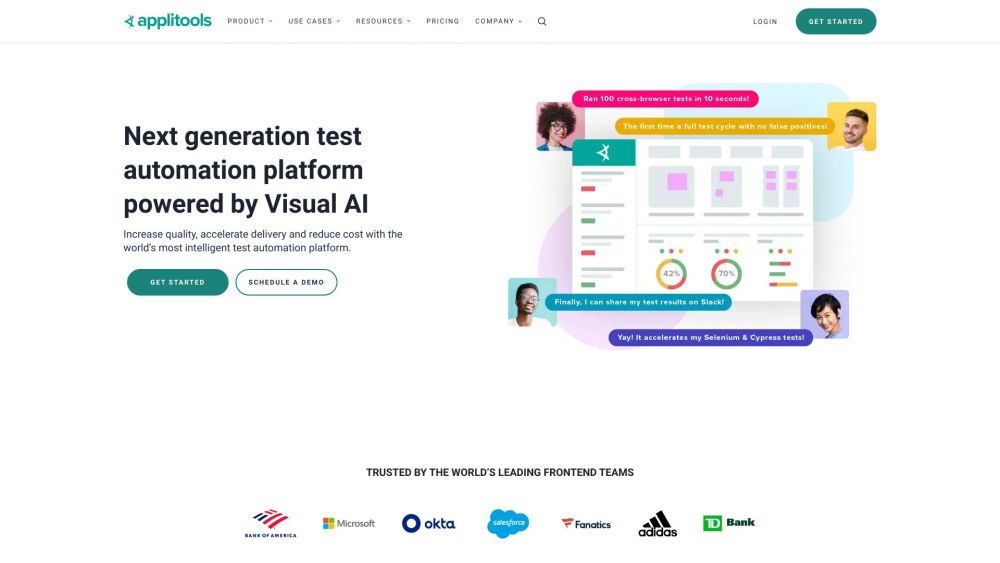







Social Listening