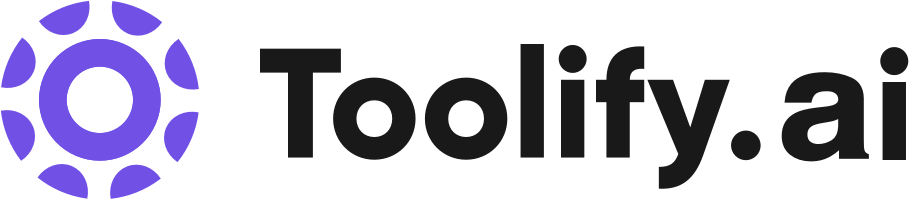Intelligent test generation, Effortless test creation and evolution through Natural Language (NLP) based instructions
Intelligent Test Planner - Automatically generates and automates test steps based on high-level objectives.
Multi-Language Code Export - Converts automated tests across all major languages and frameworks.
Sophisticated Testing - Express complex conditions and assertions in natural language.
Smart Show-Me Mode - Converts actions into natural language instructions for robust tests.
Integrated Collaboration - Tag KaneAI in Slack, JIRA, or GitHub to kickstart automation from various sources.
2-Way Test Editing - Syncs natural language and code edits effortlessly.
Smart Versioning Support - Keeps track of test changes with separate versions.
Auto Bug Detection and Healing - Identifies bugs automatically during test execution.
Effortless bug reproduction - Fix the issue by manually interacting, editing or deleting the step.
Best 44 AI Testing & QA Tools in 2024
KaneAI, Applitools, Devzery, Sapient.ai, QA.tech, Teste.ai, Virtuoso QA, BotGauge, Owlity, ContextQA are the best paid / free AI Testing & QA tools.



 14.47%
14.47%
 67.38%
67.38%
 100.00%
100.00%

 18.29%
18.29%What is AI Testing & QA?
AI Testing & QA refers to the application of artificial intelligence in the field of software testing and quality assurance. It is an advanced testing method where AI algorithms are used to identify defects, run test cases, and automate various testing activities. QA here stands for Quality Assurance which is a systematic process of determining whether software meets specified requirements and ensuring that it is defect-free.
AI Testing & QA Insights
United States
Traffic
India
Traffic
Brazil
Traffic
United Kingdom
Traffic
Average
Traffic
What is the top 10 AI tools for AI Testing & QA?
Core Features
|
Price
|
How to use
| |
|---|---|---|---|
KaneAI | Open for trial null null | As easy as conversing and communicating with your team. Convey same instructions to KaneAI and watch it automate your tests | |
CapMonster Cloud | Captcha solving | To use CapMonster Cloud, create an Accoun and obtain your API key. Then, integrate the API or use the browser extensions for Chrome or Firefox. | |
CodeRabbit | The core features of CodeRabbit include AI-powered code analysis, contextual insights, suggestions for improvement, code quality assessment, best practice recommendations, and industry standards compliance checks. | To use CodeRabbit, simply sign up on the website, upload your code for review, and let the AI analyze it. The tool will provide detailed insights and suggestions for improvement based on the code quality, best practices, and industry standards. | |
Jam | The core features of Jam include: - Automated bug report creation with comprehensive information - Integration with popular issue trackers and tools - Sharing bug reports via links or directly sending to issue trackers - Capturing everything engineers need to debug without the need for additional follow-up calls - Improving the efficiency of bug reporting and enabling faster bug resolution | To use Jam, simply take a screenshot or screen recording of the bug you encountered. Jam will automatically create a bug report with details such as console logs, network requests, browser information, device details, repro steps, comments, and more. Users can then share the bug report with their teammates or directly send it to their favorite issue tracker for further action. | |
Applitools | Visual AI | To use Applitools, follow these steps: 1. Integrate Applitools with your preferred test framework such as Cypress, Selenium, or Appium. 2. Use the Applitools SDKs and Integrations to test across web, mobile, and desktop apps, as well as PDFs and other documents. 3. Take advantage of features like Ultrafast Grid for rapid cross-browser testing, Eyes for UI validation, and Execution Cloud for self-healing test infrastructure. 4. Automate test review and maintenance with intelligent auto-maintenance and utilize Root Cause Analysis to fix bugs quicker. 5. Validate visual accessibility to ensure compliance with visual aspects of the user interface. 6. Enjoy the benefits of increased test coverage, reduced test maintenance, and improved confidence in test results. | |
CodiumAI | CodiumAI suggests non-trivial tests right inside the IDE. It provides full visibility of code behavior and helps developers write reliable code. | By analyzing code, docstrings, and comments, CodiumAI suggests tests as developers code. Developers can accept and commit these tests. | |
Level AI | Customer experience analysis | To use Level AI, companies can request a demo and explore our AI solutions for call centers. Our semantic intelligence technology understands support interactions to improve contact center team performance. | |
Devzery | AI-Enhanced Test Case Generation | To use Devzery, simply sign up for a free trial on the website and start experiencing the benefits of AI-powered test case generation. The platform harnesses advanced computer vision and DOM analysis to deliver tailored scenarios for comprehensive coverage. | |
Sapient.ai | The core features of Sapient.ai include: 1. Autopilot for Unit Testing: Sapient analyzes your code and AI-generates precise unit tests. 2. Test Coverage Maximization: Sapient comprehends every exit point of your methods to maximize test coverage. 3. Testing at Warp Speed: Sapient rapidly generates unit tests for your codebase. 4. Early Warning System: Sapient flags areas that may require refactoring for optimal maintainability. | To use Sapient.ai, follow these steps: 1. Join the Sapient AI Tech Stack webinar on September 6 at 9:30 AM PT. 2. Explore the use cases and solutions provided on the website. 3. Watch the demo video to understand how Sapient.ai works. 4. Check if your programming language is supported (HTML, CSS, JavaScript, Python, NodeJS, C/C++, C#, Ruby). 5. Sign up for a demo of SapientAI to experience the future of unit testing. | |
BugBot - An AI-based Intelligent Automation Testing Tool | Automated finding and reporting of software issues | To use BugBot, simply integrate it into your development environment and explore its wide range of testing capabilities. Create test scenarios, conduct regression and functional testing effortlessly, and leverage AI-powered automation to improve testing efficiency. |
AI Testing & QA Core Features
Automated Test Case Creation
Predictive Analytics
Intelligent Bug Detection
Continuous Improvement
Who is suitable to use AI Testing & QA?
AI Testing & QA is suitable for software development companies, QA teams, business analysts, and organizations that aim to streamline their testing processes, improve test coverage, and accelerate product releases. It is also beneficial for teams working on complex systems where validating and verifying software can be challenging.
How does AI Testing & QA work?
AI Testing & QA involves providing AI systems with access to software testing environments and instances. The AI, trained on large quantities of data, identifies patterns and issues, and can generate or run tests, analyze results, and repeat the process with each iteration of the software. It uses techniques like Machine Learning to continuously learn and adapt its testing strategy based on previous outcomes.
Advantages of AI Testing & QA
AI Testing & QA offers several advantages. It reduces manual effort, increases test coverage, and offers speed, accuracy, and consistency. It can analyze data and predict software behavior, making it more proactive in identifying issues.
FAQ about AI Testing & QA
- Do I need specific training to use AI for Testing & QA?
- Can AI completely eliminate manual testing?
- Is AI Testing & QA expensive to implement?
Featured*





 38.64%
38.64%
 25.33%
25.33%
 39.48%
39.48%