SpeechPulse
What is SpeechPulse?
SpeechPulse uses your computer’s microphone for real-time speech recognition. It can type into your favorite apps, including text editors, web browsers, and office applications. It can also transcribe audio/video files and generate subtitles.
How to use SpeechPulse?
To use SpeechPulse, simply download and install the application on your computer. Once installed, open the app and grant microphone access. You can then start speaking, and SpeechPulse will convert your speech into text in real-time.
SpeechPulse's Core Features
Real-time speech recognition using your computer's microphone
Typing into your favorite apps
Transcribing audio/video files
Generating subtitles
SpeechPulse's Use Cases
Speed up typing by using voice recognition
Convert audio/video files into text
Create subtitles for audio/video files
FAQ from SpeechPulse
How does SpeechPulse work?
Can SpeechPulse work offline?
What languages does SpeechPulse support?
Can SpeechPulse translate non-English speech?
What audio file formats does SpeechPulse support for transcription?
What subtitle formats does SpeechPulse support for subtitle generation?
SpeechPulse Support Email & Customer service contact & Refund contact etc.
Here is the SpeechPulse support email for customer service: [email protected] . More Contact, visit the contact us page(https://speechpulse.com/contact)
SpeechPulse Company
SpeechPulse Company name: AVBEAM .
SpeechPulse Company address: Kusum Niwasa, Udukawa, Telijjawila, Sri Lanka, 81060.
More about SpeechPulse, Please visit the about us page(https://speechpulse.com/blog).
SpeechPulse Facebook
SpeechPulse Facebook Link: https://www.facebook.com/speechpulsesoftware
SpeechPulse Youtube
SpeechPulse Youtube Link: https://www.youtube.com/@SpeechPulse
SpeechPulse Twitter
SpeechPulse Twitter Link: https://twitter.com/speechpulse
SpeechPulse Pinterest
SpeechPulse Pinterest Link: https://www.pinterest.com/speechpulse
SpeechPulse Reviews (0)
Analytic of SpeechPulse
SpeechPulse Website Traffic Analysis
Alternative of SpeechPulse



 100.00%
100.00%More Content About SpeechPulse

13 Incredible Ways Speech Recognition is Transforming Our Lives
By Ethan on May 17 2024
Discover 13 Astonishing Ways Speech Recognition Revolutionizes Our World!

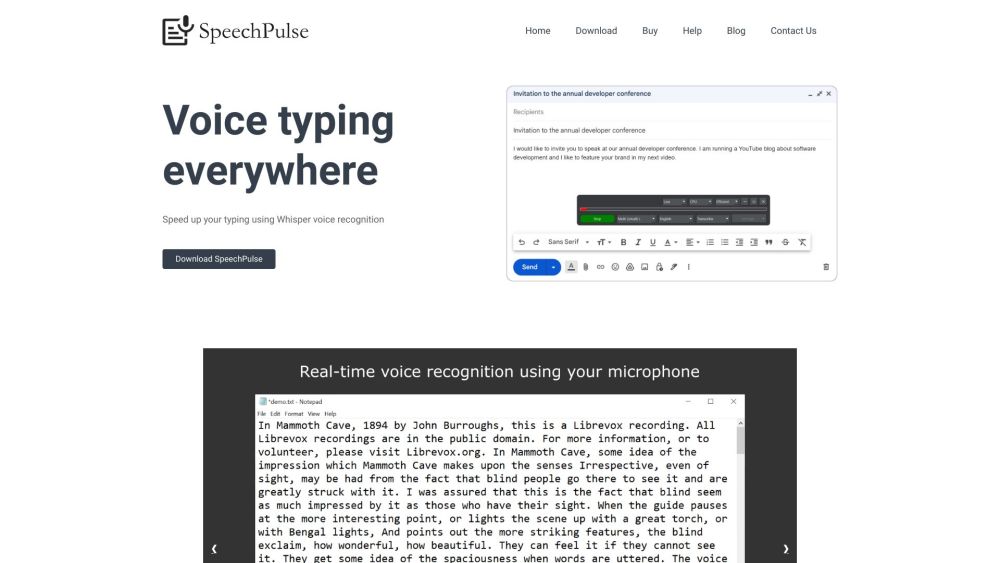




Social Listening
Click to view all relevant Social Media Lists for this Tool