GPT4Audio

What is GPT4Audio?
GPT4Audio is a speech-to-text and text-to-speech AI-based desktop application developed by Gravity Storm Software, LLC. It utilizes the Generative Pretrained Transformer (GPT) language model developed by OpenAI to transcribe audio files, translate languages, generate human-like text, and perform various natural language processing tasks.
How to use GPT4Audio?
To use GPT4Audio, follow these steps: 1. Download and install the GPT4Audio desktop application. 2. Launch the application on your Windows desktop. 3. To transcribe audio files, select the desired audio file and click the 'Transcribe' button. GPT4Audio will convert the audio into text. 4. To translate languages, select the language source and target, input the text, and click the 'Translate' button. 5. To generate human-like text, input a prompt or select a model parameter and click the 'Generate' button. 6. GPT4Audio also allows dictation to microphone and real-time text and audio recording.
GPT4Audio's Core Features
The core features of GPT4Audio include: - Speech-to-text conversion of audio files. - Translation of languages. - Dictation to the microphone. - Real-time transcription and generation of text and audio recordings. - Integration with Microsoft Word for streamlined work. - Generation of text and images with GPT. - Support for various Microsoft Word versions.
GPT4Audio's Use Cases
GPT4Audio can be used for a variety of purposes, such as: - Transcribing and translating audio files from multiple languages. - Dictating blogs and articles for efficient content creation. - Generating text for homework essays, marketing content, articles, and blogs. - Streamlining work with Microsoft Word integration and GPT text and image generation. - Enhancing information retrieval and customer service applications with question answering capabilities. - Inspiring creativity by generating human-like text and language translation.
FAQ from GPT4Audio
What is GPT4Audio?
How do I use GPT4Audio?
What are the core features of GPT4Audio?
What are some use cases for GPT4Audio?
GPT4Audio Support Email & Customer service contact & Refund contact etc.
More Contact, visit the contact us page(https://gpt4office.com/contact-us)
GPT4Audio Company
GPT4Audio Company name: GRAVITY STORM SOFTWARE, LLC .
GPT4Audio Pricing
GPT4Audio Pricing Link: https://gpt4office.com/purchase-options/
GPT4Audio Youtube
GPT4Audio Youtube Link: https://www.youtube.com/embed/zB5QPQB-pIQ?&autoplay=1
GPT4Audio Reviews (0)
Analytic of GPT4Audio
GPT4Audio Website Traffic Analysis
Alternative of GPT4Audio
GPT4Audio Comparisons
More Content About GPT4Audio

13 Voice Recognition Tips to Master Microsoft Word
By Nitish Singh on August 05 2024
Master Microsoft Word with these 13 Voice Recognition tips! Boost your productivity and efficiency with these simple yet effective strategies.

6 Top Speech to Text Tools to Supercharge Microsoft Word
By Lily on August 07 2024
Boost productivity with these 6 cutting-edge speech to text tools integrated with Microsoft Word. Streamline your workflow and save time with accurate and effortless transcription.

13 Secrets to Mastering Speech to Text on Word
By Nitish Singh on August 07 2024
Unlock the secrets to perfecting Speech to Text on Word with these 13 expert tips. Boost your productivity and efficiency today!

15 Tips to Boost Accuracy in Speech to Text Apps
By Amelia on August 07 2024
Improve your dictation skills with these 15 expert tips to maximize accuracy in speech to text applications! Don't miss out on this valuable advice.

11 Microsoft Word Speech-to-Text Tips to Boost Productivity
By Pankaj Rai on August 18 2024
Boost your productivity with these 11 Microsoft Word speech-to-text tips. Say goodbye to typing and hello to efficiency. Click now!

14 Powerful Ways Talk-to-Text Improves Your Workflow
By Pankaj Rai on August 18 2024
Boost productivity with these 14 Talk-to-Text methods. Streamline workflow and save time. Click now for game-changing tips.

14 Surprising Ways Microsoft Speech to Text Boosts Productivity
By Hitesh Sant on August 18 2024
Unlock Your Productivity Potential with Microsoft Speech to Text - 14 Surprising Benefits Await!

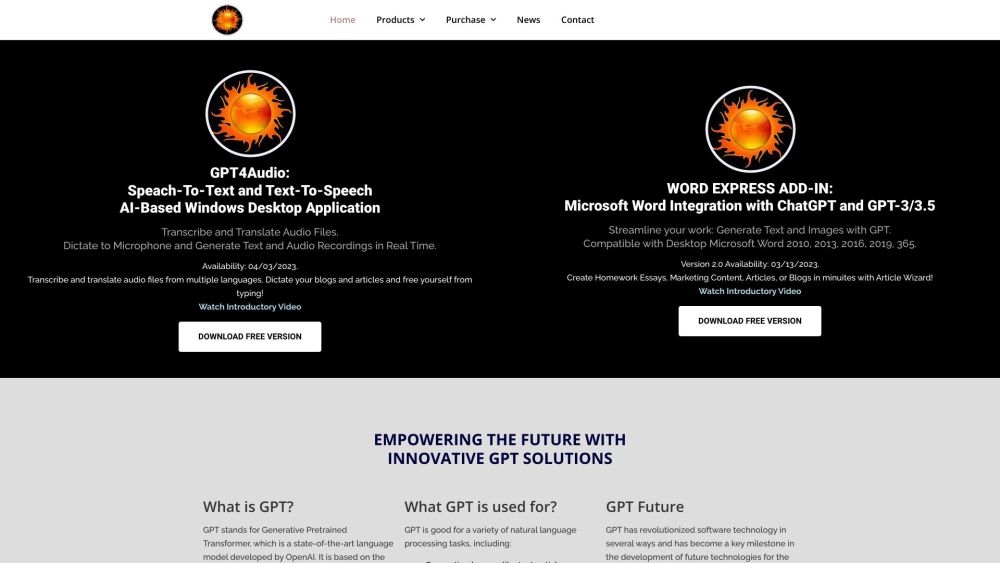




Social Listening