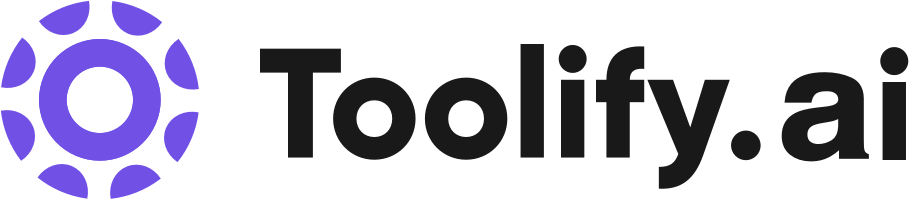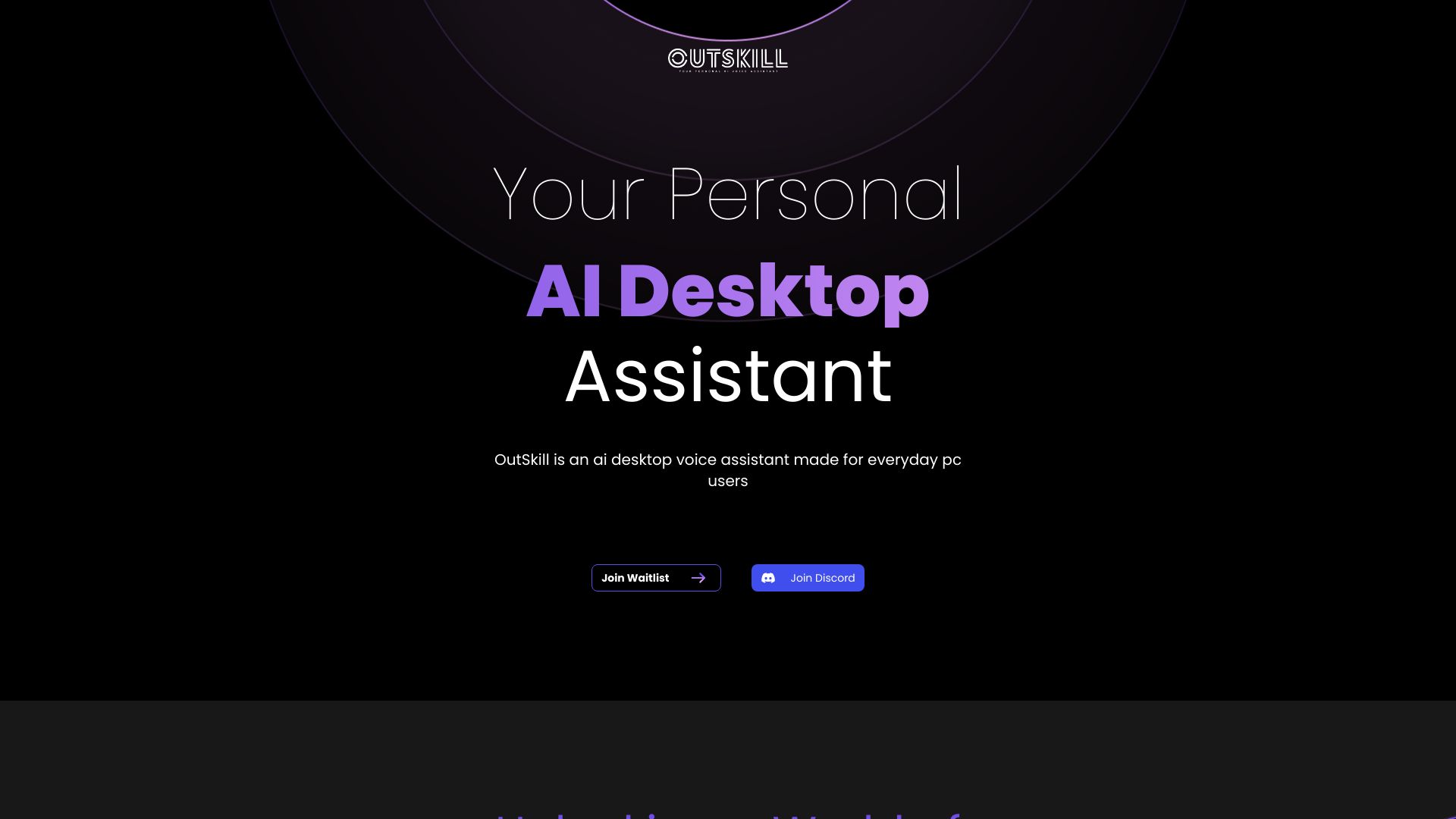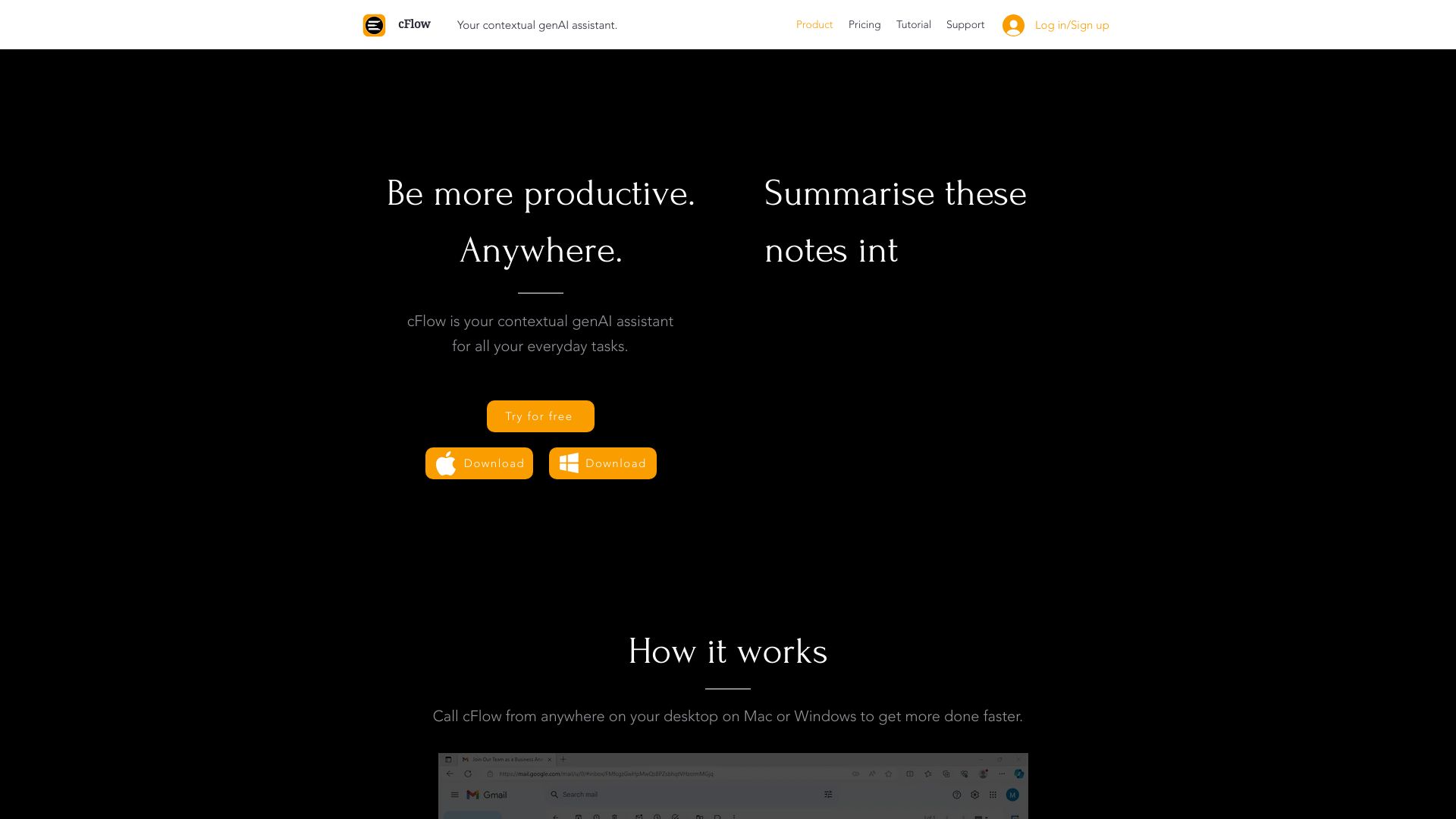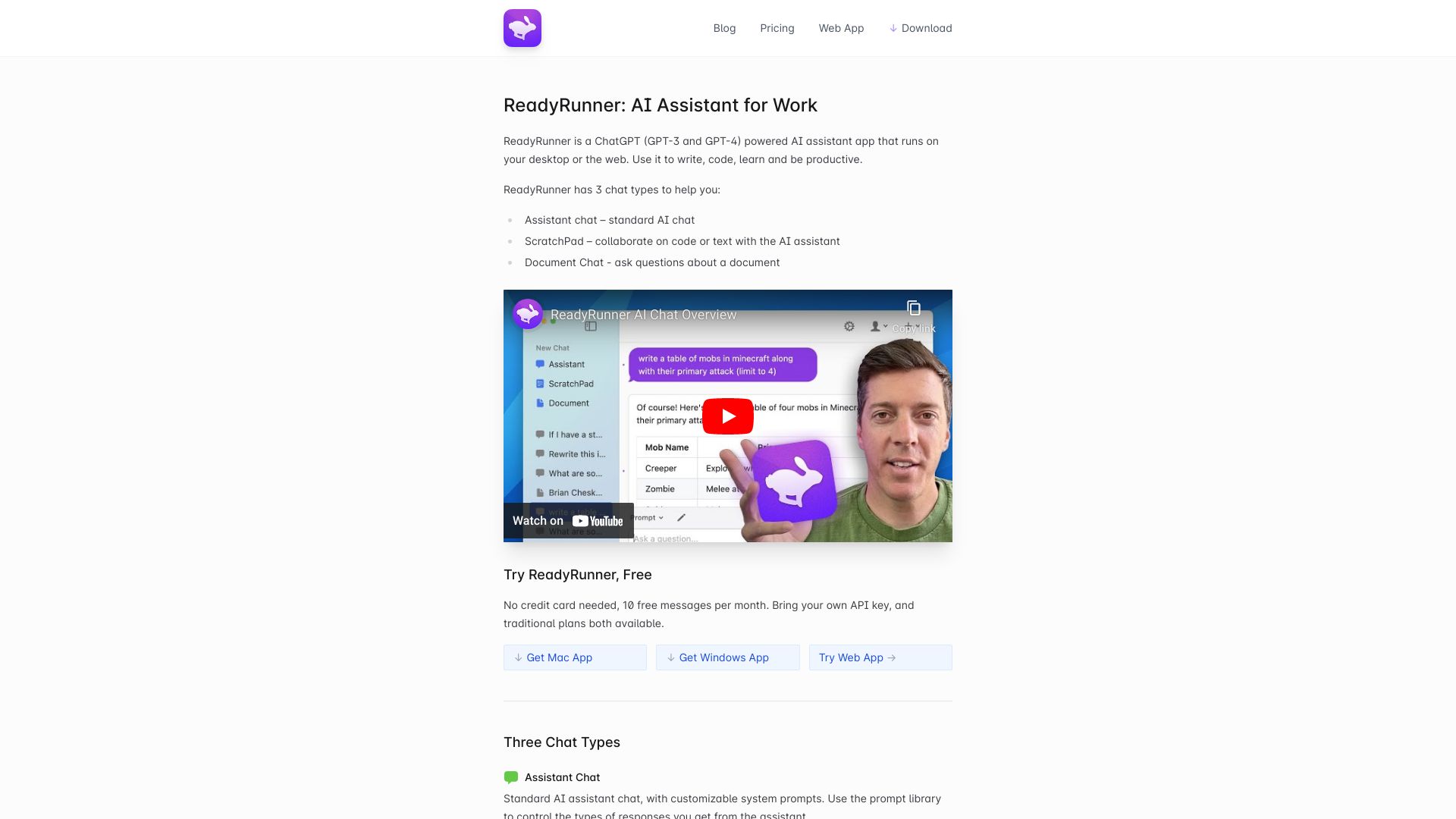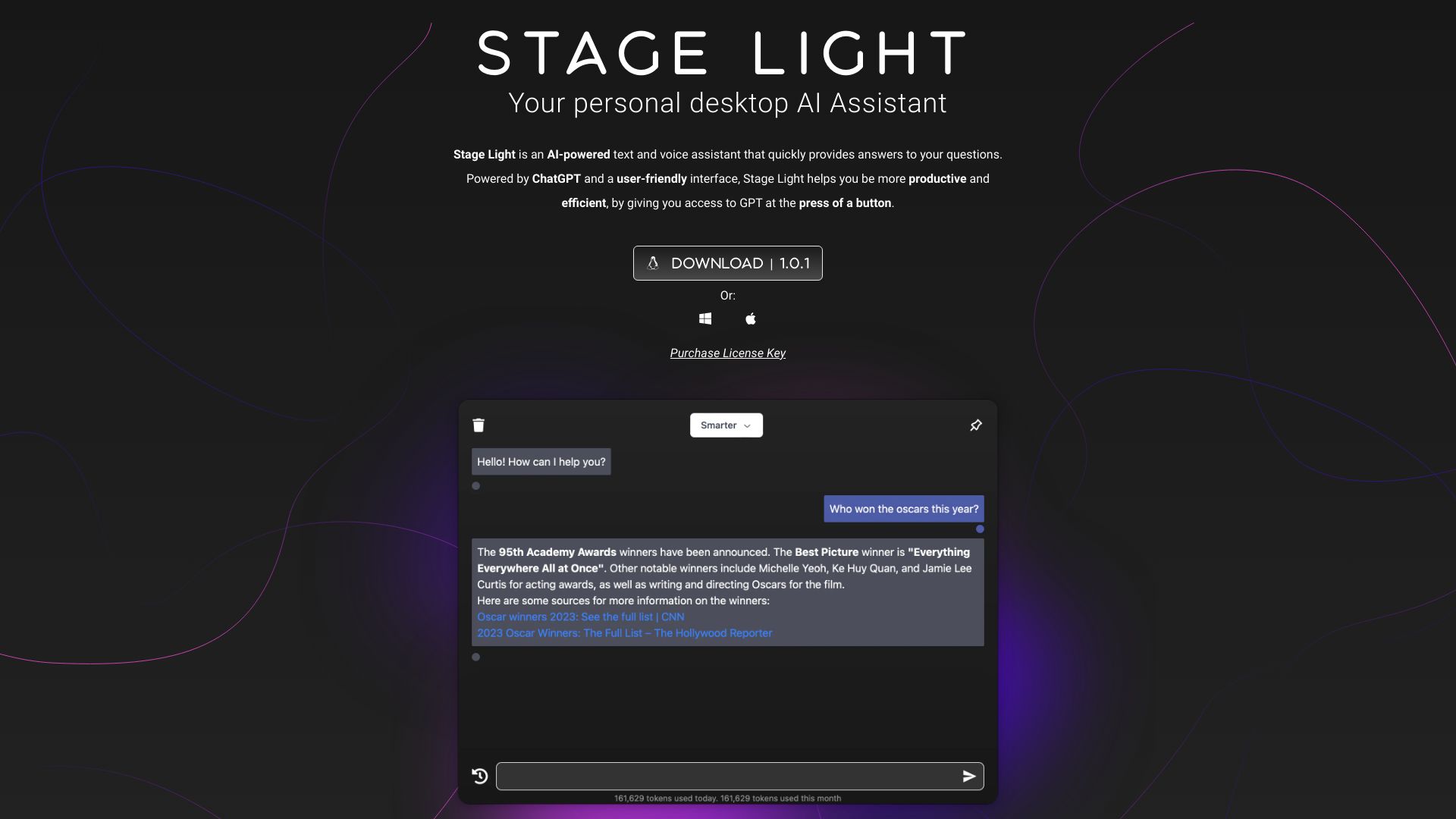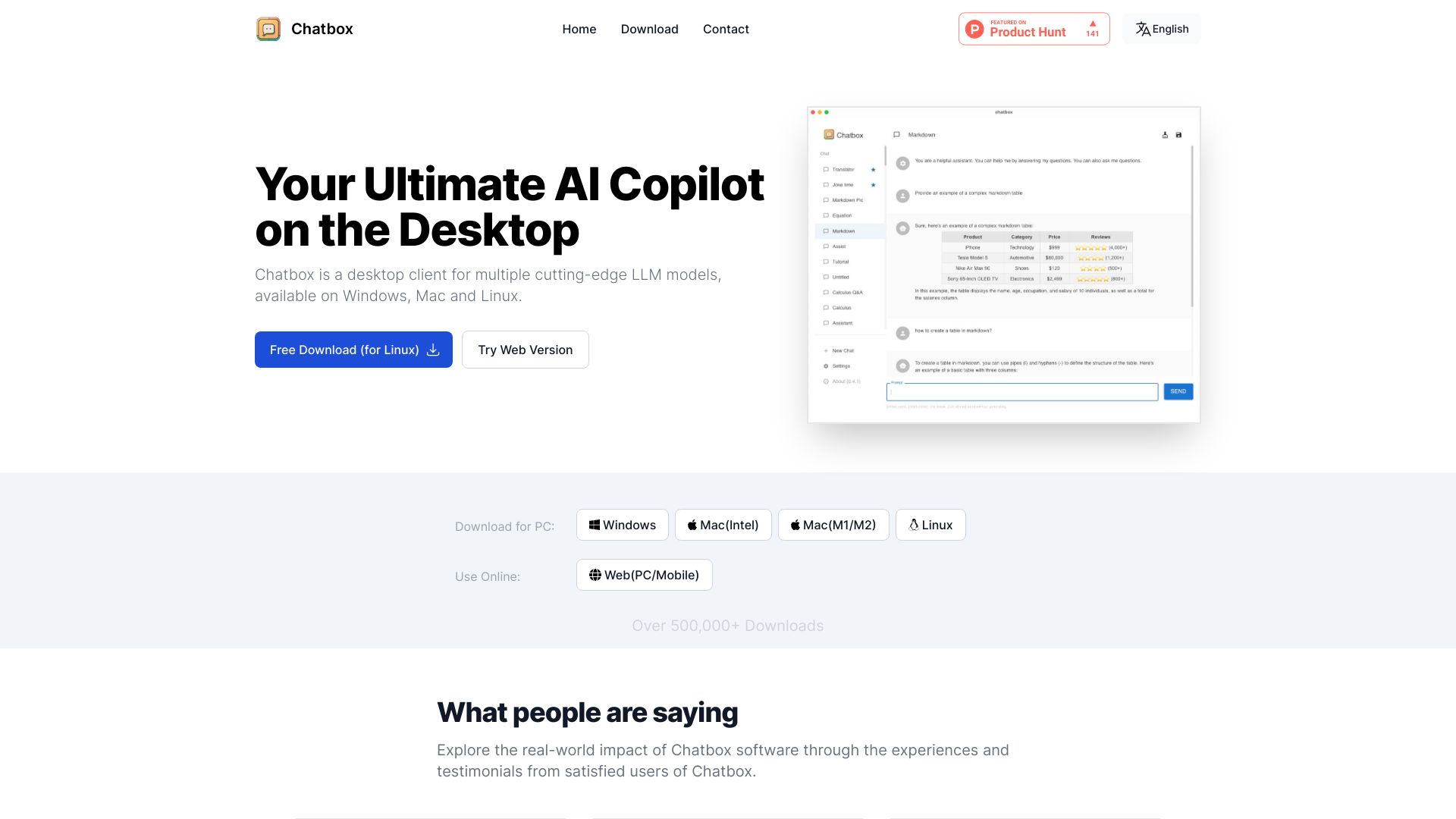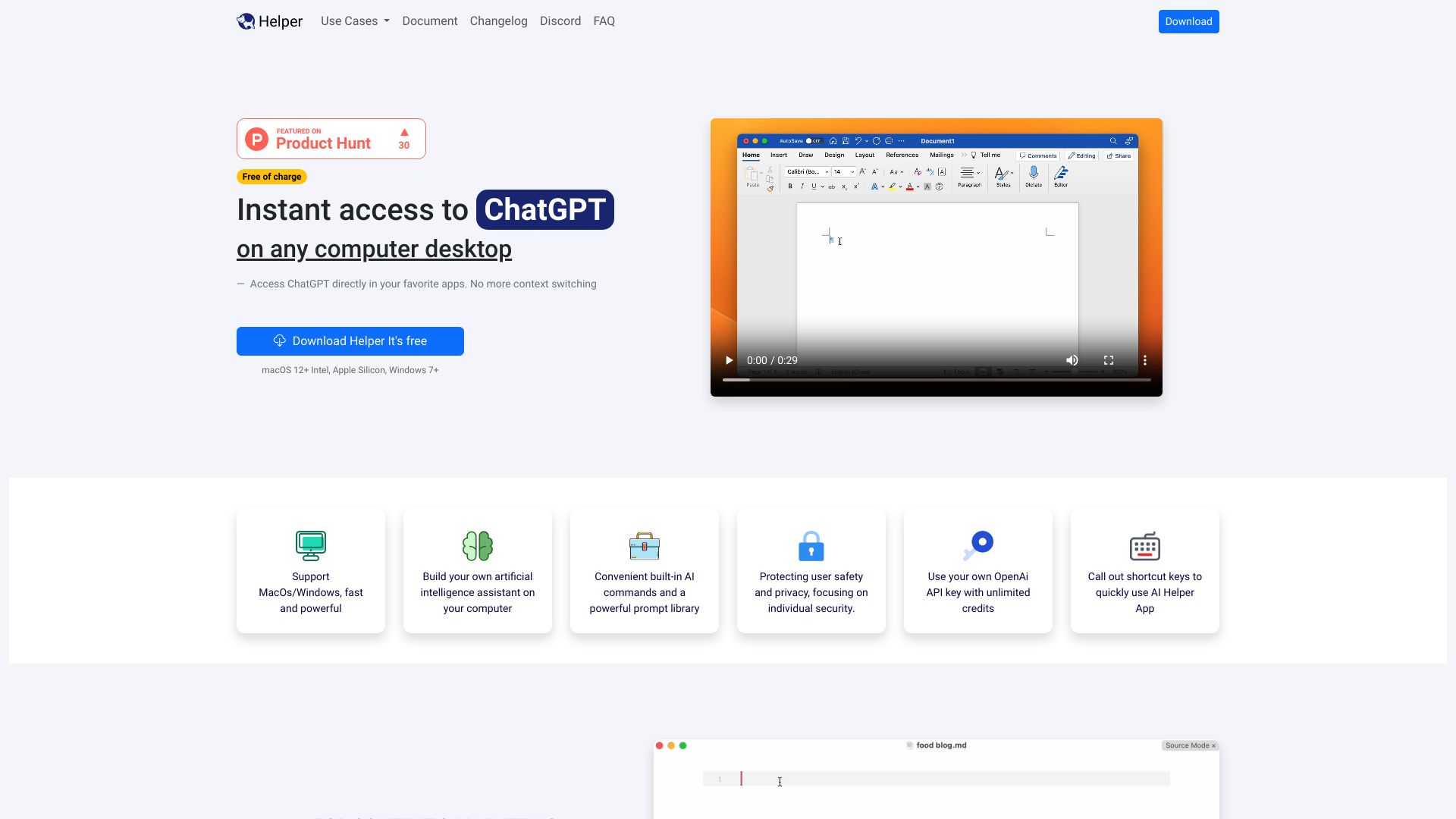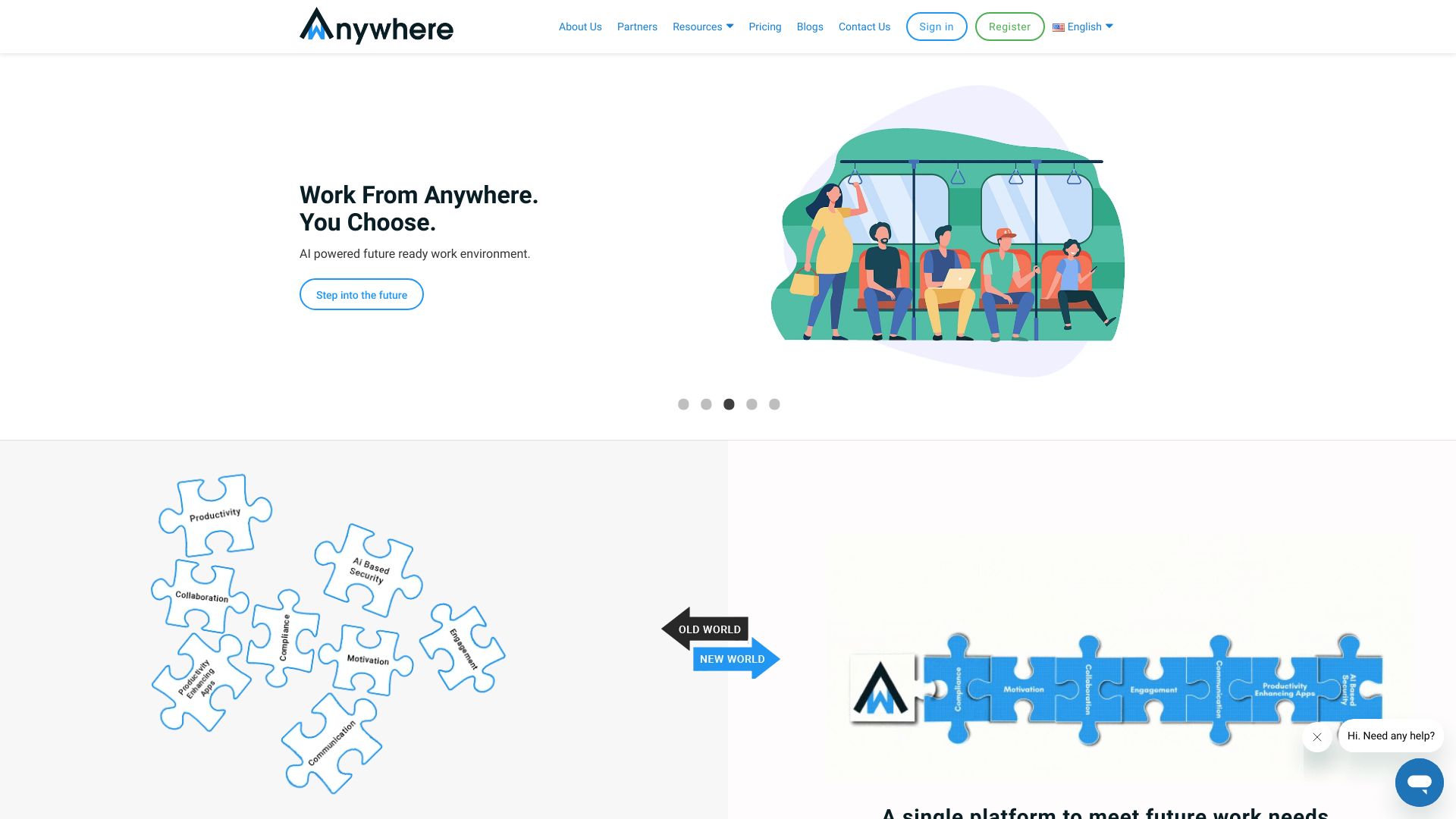8 Ways an AI Desktop Assistant Can Boost Your Productivity
Best ai desktop assistant in 2024
Final Words
The OutSKill desktop AI voice assistant is tailored for enhanced productivity and gaming efficiency. It seamlessly integrates with various applications and games, offering personalized experiences and understanding user needs. Users can simply issue voice commands to perform tasks like email management, scheduling, and social media posting, eliminating the need for manual app switching and boosting productivity. With features like multitasking and smart recognition, OutSKill caters to diverse AI needs on the desktop. cFlow, another desktop tool, transforms text across apps and browsers into ChatGPT queries, facilitating tasks like answering questions, information retrieval, email responses, text drafting, summarization, and translation. Its versatility empowers users to accomplish tasks faster and more efficiently, whether it's responding to emails or drafting documents. ReadyRunner GPT Chat for Desktop, powered by GPT-3 and GPT-4 models, offers a range of functionalities including Assistant Chat, ScratchPad for collaborative editing, and Document Chat for analyzing complex documents. Its features like global hotkey access, message memory management, and model switching enhance user experience and productivity across writing, coding, and learning tasks. The OpenAI Desktop App provides instant access to OpenAI models with a well-crafted popup window and a hands-free voice assistant mode, simplifying interactions and enhancing productivity on Windows and macOS systems. Chatbox offers a user-friendly interface and flexible formatting options, supporting multiple AI language models for efficient productivity. Its features include prompt abilities, secure data storage, and adaptive user interaction, making it suitable for various tasks including writing, coding, and collaboration. Helper, a native desktop ChatGPT client, enables seamless integration of AI assistance into daily tasks for entrepreneurs, developers, and marketers. With instant access to ChatGPT on any computer, it streamlines workflows and boosts productivity without context switching. AI Anime Avatars provides customizable companion characters for an immersive gaming experience, offering real-time gaming information and long-term dialogue options. wAnywhere, an AI-enabled desktop monitoring and time tracking software, ensures remote employees' security and productivity with real-time tracking, productivity reports, location tracking, and collaboration tools. Its gamification and wellness features enhance engagement and motivation among team members, creating a secure and productive work environment across Windows, Mac, and Linux systems.
About The Author

I am an AI Author, a digital wordsmith with the ability to craft compelling narratives and informative texts. My code is poetry, and my prose springs from a deep well of language data, enabling me to write with both creativity and precision across genres and topics.
More AI Tools
- 8 Creative Ways to Use AI Image Generators in Your Projects
- 15 Mind-Blowing AI Art Generators You Need to Try
- 7 Incredible Ways AI Generators Are Revolutionizing Content Creation
- 6 Ways AI-Assisted Rotoscoping is Revolutionizing Animation
- 10 Incredible Benefits of Having an AI Digital Assistant
- 11 Ways AI-Assisted RPA is Revolutionizing Business Efficiency
Featured*


 38.64%
38.64%
 25.33%
25.33%
 39.48%
39.48%
 77.61%
77.61%
 65.81%
65.81%
 22.37%
22.37%

 35.92%
35.92%