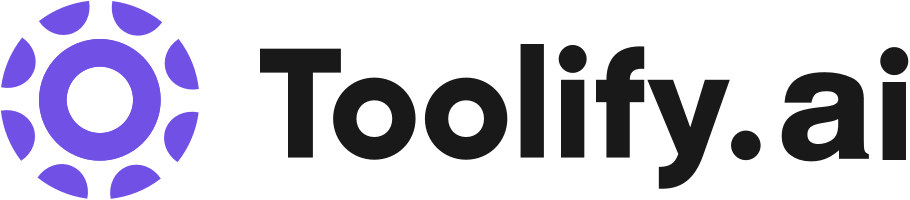Access to 50+ data sources
Instantly build highly targeted lead lists
Integration with 50+ CRM platforms
Scrape leads from anywhere on the internet
AI-generated email templates
Automate company research
Enrich leads with additional data
Find job changes and work emails
Search tech stacks
Write personalized campaigns
Connect with local businesses
Automate prospecting with GPT-4
Best 53 Scraping Tools in 2024
WebScraping.AI, ChatGPT-powered Data Extraction Tool, Hexomatic, My Email Extractor, SheetMagic, Manipulist, Bytebot, Webscrape AI, PhantomBuster, Scrape Comfort are the best paid / free Scraping tools.

 20.62%
20.62%
 44.34%
44.34%
 21.02%
21.02%




 20.08%
20.08%
 40.52%
40.52%
What is Scraping?
Scraping, or web scraping, is the process of extracting data from websites using automated software or tools. It involves retrieving and parsing the HTML or other structured data from web pages to extract specific information, such as text, images, links, or tabular data. Scraping has become increasingly popular in recent years due to the vast amount of valuable data available on the internet and the need for businesses and researchers to collect and analyze this data efficiently.
What is the top 10 AI tools for Scraping?
Core Features
|
Price
|
How to use
| |
|---|---|---|---|
Clay | To use Clay, start by signing up for an account. Once logged in, you can connect to 50+ data sources and choose the specific data points you want to include in your lead lists. Clay offers a range of integrations with CRM platforms, allowing you to easily connect with your existing tools. You can also scrape leads from anywhere on the internet using the Chrome extension. Clay provides AI-generated email templates and personalized campaigns to supercharge your outreach efforts. You can automate company research, enrich leads, find job changes, get work emails, search tech stacks, and much more. | ||
PhantomBuster | PhantomBuster offers several core features including: 1. Web scraping and data extraction 2. Automation and workflow creation 3. API connectors for various platforms 4. Data enrichment and cleaning 5. Data analysis and visualization | To use PhantomBuster, simply sign up for an account on their website. Once registered, you can access their platform and start building customized workflows using their pre-built API connectors. These connectors enable you to interact with different websites and services to extract the required data. | |
ChatHub | Simultaneously chat with multiple chatbots | To use ChatHub, simply add the browser extension to a Chromium-based browser like Chrome, Edge, or Brave. Once installed, you can activate ChatHub using a keyboard shortcut and start chatting with multiple chatbots at the same time. Conversations are automatically saved and searchable in the chat history. You can also customize prompts and learn from community prompts using the prompt library feature. Additionally, ChatHub supports rich text formatting, dark mode, and the ability to import/export prompts and conversations. | |
axiom.ai | Visual Web Scraping | free_trial | 1. Install the Axiom Chrome Extension.2. Pin Axiom to the Chrome Toolbar and click on the icon to open and close.3. Customize and build your own bots or use pre-existing templates.4. Automate actions like clicking and typing in any website.5. Run the bots manually or schedule them to run at specific times.6. Integrate with Zapier to trigger the bots based on external events. |
Browse AI | Data Extraction: Extract specific data from any website in the form of a spreadsheet that fills itself. | To use Browse AI, simply train a robot in just 2 minutes without any coding. The platform provides prebuilt robots for popular use cases which can be used right away. Users can extract data from any website in the form of a spreadsheet, schedule data extraction and receive notifications on changes, and integrate with over 7,000 applications. Additionally, Browse AI offers the ability to handle pagination, scrolling, solve captchas, and extract location-based data globally. | |
Reworkd AI | 1. Generates & repairs web scrapers on the fly 2. Extract structured data from thousands of sites | Join the Waitlist to start using Reworkd AI. No developers needed. | |
WebScraping.AI | JavaScript Rendering |
Personal $42 per month 250,000 API Credits
10 Concurrent Requests
Geotargeting
| Simply provide a URL and receive the HTML, text or data. |
Hexomatic | Web scraping: Turn any website into a spreadsheet with the 1-click web scraper or create custom web scraping recipes | To use Hexomatic, users can leverage its web scraping feature to extract data from any website. They can either use the provided 1-click web scraper for popular websites or create their own web scraping recipes. Hexomatic also offers 100+ ready-made automations to perform various work tasks on the extracted data. Users can combine their own scraping recipes with the ready-made automations to create powerful workflows that can be run on autopilot. | |
Outplay | AI-powered sales automation | To use Outplay, sign up for a 14-day free trial and schedule a demo if desired. Once logged in, import your contact list or use lead scraping to build a list. Create personalized automated email and social outreach campaigns. Engage with prospects across multiple channels such as email, phone, SMS, LinkedIn, Whatsapp, video, and website chat. Use the built-in reporting tools to analyze the effectiveness of your sequences, salespeople, and teams. Implement sales strategies based on insights and leverage leaderboards to foster healthy competition within your sales team. | |
FinalScout | Extract valid email addresses from LinkedIn profiles | Free Trial Free | Install the FinalScout extension, then use it to extract email addresses from LinkedIn profiles, LinkedIn group members, LinkedIn event attendees, and more. Once you have the email addresses, you can craft tailored emails based on the LinkedIn profiles and use ChatGPT to guarantee up to 98% email deliverability. |
Scraping Core Features
Automated data extraction from websites
Parsing and structuring of extracted data
Handling of various data formats (HTML, XML, JSON, etc.)
Ability to navigate and interact with web pages
Scheduling and regular execution of scraping tasks
What is Scraping can do?
E-commerce: Monitoring competitor prices, product details, and customer reviews.
Financial services: Collecting financial data, stock prices, and market trends.
Real estate: Gathering property listings, prices, and neighborhood information.
Academic research: Collecting data for studies in various fields, such as social sciences, economics, or linguistics.
Business intelligence: Monitoring news, social media, and industry trends for strategic decision-making.
Scraping Review
User reviews of scraping tools and libraries are generally positive, highlighting the time-saving benefits and the ability to access vast amounts of data. However, some users mention the learning curve associated with setting up and using scraping tools effectively. They also emphasize the importance of being respectful and ethical when scraping websites, adhering to legal requirements and website terms of service. Overall, users find scraping to be a powerful and valuable technique for data collection and analysis, with a wide range of applications across industries and domains.
Who is suitable to use Scraping?
A researcher using a scraping tool to collect data on product prices from various e-commerce websites for a market analysis study.
A job seeker using a scraping script to automatically gather job postings from multiple job boards and company websites.
A social media marketer using scraping to monitor competitor activity and gather insights on user engagement and sentiment.
How does Scraping work?
To use scraping, follow these general steps: 1. Identify the target website and the specific data you want to extract. 2. Analyze the structure of the web pages and locate the relevant HTML elements containing the desired data. 3. Choose a scraping tool or library, such as BeautifulSoup (Python), Scrapy (Python), or Puppeteer (JavaScript). 4. Write a script or program that uses the chosen tool to navigate to the target web pages, extract the desired data, and store it in a structured format (e.g., CSV, JSON, or database). 5. Run the scraping script or program, either manually or on a schedule, to collect the data. 6. Clean and preprocess the scraped data as needed for further analysis or use.
Advantages of Scraping
Automation of data collection, saving time and effort
Access to vast amounts of publicly available data
Ability to gather data from multiple sources and aggregate it
Cost-effective compared to manual data entry
Enables data-driven decision making and research
FAQ about Scraping
- What is scraping?
- Is scraping legal?
- What programming languages are commonly used for scraping?
- How can I ensure my scraping script is not blocked?
- Can scraping be used for real-time data collection?
- How do I store and manage the scraped data?
Featured*

 28.39%
28.39%



 55.51%
55.51%