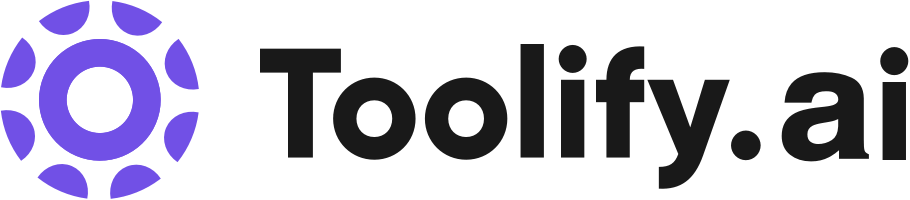Background removal
Photo generation
Image unblurring
Best 69 ai room editor Tools in 2025
Sih.Ai, AI Room Styles, Room AI, Design My Room, AI Room Planner, Asekio - AI Website Builder, Press Room, Room AI, VideoPlus Studio, CloudStudio are the best paid / free ai room editor tools.


 100.00%
100.00%
 17.18%
17.18%
 41.64%
41.64%


 12.40%
12.40%
 100.00%
100.00%


 69.38%
69.38%

 12.38%
12.38%What is ai room editor?
AI Room Editor is an interactive tool that allows users to design and customize virtual rooms using AI-powered features. It combines computer vision, natural language processing, and generative AI models to enable intuitive creation and editing of 3D indoor spaces.
What is the top 10 AI tools for ai room editor?
Core Features
|
Price
|
How to use
| |
|---|---|---|---|
Fotor | Use Fotor to design and edit photos easily | ||
VEED.IO | Video Editor | VEED.IO is a user-friendly online video editor that allows you to create and edit videos with ease. Simply upload your video, make edits using the various tools and features available, and then save and share your edited video. | |
InVideo | 5000+ professionally-created templates | To use InVideo, simply sign up for a free account. Browse the library of over 5000 professionally-created templates and select one that suits your needs. Customize the template by adding your own images and logos, editing and animating content, and applying your brand's colors and fonts. Use the AI tools to generate a script or convert text into a video. Collaborate with your team on the video and add voiceovers or text-to-speech. Once the video is complete, publish it and share it on various platforms. | |
SnapEdit.App | Remove objects/people from photos using AI detection technology | To use SnapEdit.App, simply upload your photo or drag and drop it into the 'Upload Photo' frame. Then you can select the desired editing feature, such as removing objects from the photo or erasing watermarks/text. The AI technology will automatically detect objects in the image, and you can adjust and preview the edits before downloading or sharing the final image. | |
FlexClip | Templates: Choose from a variety of templates for different purposes and industries. | 1. Add media: Upload videos or photos from your computer or choose from stock libraries. 2. Customize: Add text, music, elements, and more to personalize your video. 3. Export: Export your video and share it via a link or post it on social media platforms. | |
Cursor | Chat with your project | Build software faster in an editor designed for pair-programming with AI | |
Clipfly | Powerful AI Video Editor | To use Clipfly, simply sign in to the website and start uploading your videos or images. Then, use the intuitive drag and drop interface to edit and enhance your videos. You can add text, music, filters, and even transform static images into animated videos using AI. Once you're done, save and export your final video. | |
ProWritingAid | Grammar Checker | Sign up for free in 30 seconds Review our suggestions to improve your story Publish with confidence | |
TopView.ai | Scriptwriting | 1. Upload your raw materials and ideas. 2. AI will automatically generate a script, select shots, edit, narrate, and enhance your video. 3. Download the edited video. | |
AirBrush | AI Creative Sets | Use various retouching tools to easily enhance photos |
ai room editor Core Features
AI-assisted object placement and arrangement
Intelligent suggestions for furniture and decor based on room style and purpose
Voice-controlled commands for hands-free editing
Photorealistic rendering of designed rooms
Integration with popular 3D modeling software and file formats
What is ai room editor can do?
Interior design firms use AI Room Editor to create and present design proposals to clients.
Furniture retailers integrate AI Room Editor into their e-commerce platforms, allowing customers to visualize products in their own spaces.
Architectural firms utilize AI Room Editor for rapid prototyping and design exploration during the early stages of building projects.
Game developers use AI Room Editor to create immersive indoor environments for video games and virtual reality experiences.
ai room editor Review
Users praise AI Room Editor for its ease of use, intelligent features, and ability to create professional-looking room designs quickly. Some users mention a learning curve when first starting, but overall find the tool intuitive and efficient. A few users request additional customization options and expanded libraries of 3D assets. However, the majority of reviews highlight the significant time savings and creative inspiration provided by AI Room Editor.
Who is suitable to use ai room editor?
A homeowner uses AI Room Editor to visualize different furniture arrangements and color schemes before renovating their living room.
An interior design student experiments with various styles and layouts to create a portfolio of virtual room designs.
A real estate agent creates virtual staging images of empty properties to attract potential buyers.
How does ai room editor work?
To use AI Room Editor, start by selecting a room template or importing an existing 3D model. Use the AI-powered tools to add, remove, or rearrange objects within the room. Apply different styles and themes using the intelligent suggestion feature. Fine-tune the room layout and appearance using voice commands or manual controls. Export the final design as a 3D model or photorealistic image for visualization or further use in design projects.
Advantages of ai room editor
Streamlines the interior design process with AI assistance
Enables rapid prototyping and iteration of room designs
Provides inspiration and suggestions for novice designers
Enhances collaboration between designers and clients
Saves time and resources compared to traditional manual modeling techniques
FAQ about ai room editor
- What is AI Room Editor?
- How does AI Room Editor work?
- What are the system requirements for running AI Room Editor?
- Is AI Room Editor suitable for beginners?
- Can I import my own 3D models into AI Room Editor?
- How can I export my designs created in AI Room Editor?
Featured*

 39.37%
39.37%
 30.37%
30.37%

 49.49%
49.49%