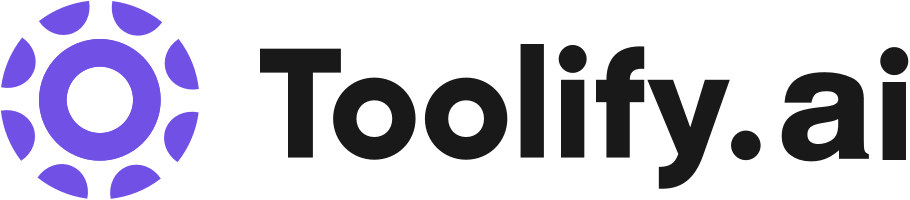Sketch import and creation
Native AI tools for rendering
Import and visualization of 3D files
Collaboration and workspace creation
Best 13 render Tools in 2024
AI My Interior, Interior Render AI, RoomDog, CoolAIid, Vizcom, Instant Renders, Visualizee.ai, Interior Render AI, Industrial Render AI, ChatGPT Partner are the best paid / free render tools.


What is render?
Render is a term commonly used in computer graphics and AI to describe the process of generating an image or visual representation from a model or scene description. It involves applying algorithms and techniques to simulate the interaction of light with surfaces, materials, and objects in a virtual environment. The rendering process aims to create realistic or stylized images that closely resemble real-world visuals or achieve a desired artistic effect.
What is the top 10 AI tools for render?
Core Features
|
Price
|
How to use
| |
|---|---|---|---|
Vizcom | To use Vizcom, you can either import your existing drawings or sketch directly within the app. The platform provides familiar sketch tools and layers for creative control. Once your sketches are ready, Vizcom's native AI tools can quickly render them into high-quality concept drawings. You can also import 3D files and use a simple text description to visualize 3D models. Vizcom also offers collaboration features, allowing you to build workspaces and collaborate seamlessly with others. | ||
Getfloorplan | Creation of 2D and 3D floor plans | To use Getfloorplan, simply upload your floor plan or sketch. The AI technology will then process the file and generate high-quality marketing materials, including 2D basic floor plans, 3D full-color renderings, and 360° virtual tours. The materials can be accessed on any device, and you can choose to have them checked by a human for added quality assurance. | |
Gepetto AI | Redesign inspiration: Get new decoration ideas for any home interior room or professional space. | Using Gepetto AI is simple and efficient: 1. Upload Your Room Photo: Furnished or Empty - Specify the type of room and let the AI analyze the context for an optimal redesign experience. 2. Select Your Preferred Style and Mode: Choose from over 30 distinct styles crafted by professional interior designers that suit your taste and property type. 3. Generate and Customize High-Quality Renders: From the generated renders, refine, download, or blend them with other styles to achieve imaginative and lifelike results. | |
Visualizee.ai | Transform sketches into lifelike renders in seconds | Simply upload your design and choose a pre-made style or create your own. Visualizee.ai will then generate a lifelike render in seconds, tailored to your vision. | |
Interior Render AI | Generate high-quality interior design renderings | To use Interior Render AI, simply upload indoor photos or design sketches and provide a description of your desired style. The AI will then generate cinematic quality interior design renderings in various styles, bringing your design ideas to life. | |
Industrial Render AI | Transforming sketches into inspirations via high-quality AI rendering | To use Industrial Render AI, simply upload your hand-drawn design drafts, adjust the parameters according to your preferences, and generate a variety of high-quality renders. You can then showcase these stunning renderings in your portfolio to effectively demonstrate your design ideas. | |
CoolAIid | Endless personalized design ideas | To use CoolAIid, you can create a free account and explore their gallery for design inspiration in various styles. Whether you are a DIY enthusiast or a professional interior designer, you can use their Pro Tools to control every detail of your render by simply drawing on your photo. | |
AI My Interior | Transform any interior space into different design styles | To use AI My Interior, start by taking a photo of your room. Then, upload the photo to the platform and choose from various design styles such as modern, industrial, rustic, or minimalist. The AI will generate a transformed image of your room based on the selected style. You can also opt for render uploads to keep your designs private and receive high-quality renders without watermarks. | |
Interior Render AI | Draw Sketch Style Transformer: Transform your interior design to countless styles, or even create and share your own custom style, visualizing your ideas for everyone | Sign in to Interior Design Render Generated by AI. Upload indoor photos or design sketches, and with only a natural language description, you can generate high-quality interior design renderings in various styles based on the reference images. | |
Magpai | Combine image and video editing nodes | Create images, videos, PDF's, 3D models, and more with Magpai. Use procedural workflows to revolutionize your productivity and content output. |
Newest render AI Websites
render Core Features
Simulating the behavior of light and its interaction with surfaces and materials
Applying shading, texturing, and lighting techniques to enhance realism
Generating images or sequences of images from 3D models or scene descriptions
Supporting various rendering techniques such as ray tracing, rasterization, and path tracing
What is render can do?
Automotive industry: Rendering is used to create realistic visualizations of car designs, enabling virtual prototyping and reducing the need for physical prototypes.
Architecture and interior design: Rendering allows architects and designers to create detailed 3D models and visualizations of buildings, spaces, and furniture layouts.
Film and visual effects: Rendering is extensively used in the creation of CGI elements, visual effects, and animated films, enabling the realization of imaginative and compelling visuals.
Product design and manufacturing: Rendering helps in visualizing and refining product designs, simulating materials and finishes, and creating marketing materials.
render Review
User reviews of rendering solutions and software generally praise the increased realism, flexibility, and creative possibilities they offer. Many users appreciate the ability to create high-quality visuals and simulate complex scenes. However, some users also mention the steep learning curve associated with advanced rendering tools and the computational resources required for rendering complex scenes. Overall, rendering is considered a valuable and essential tool in various industries, enabling the creation of stunning visual content.
Who is suitable to use render?
An architect uses rendering to generate photorealistic visualizations of a proposed building design, allowing clients to preview the finished project before construction begins.
A video game player experiences a highly detailed and immersive virtual world created through advanced real-time rendering techniques.
A film studio uses rendering to create complex visual effects and CGI elements that seamlessly blend with live-action footage.
How does render work?
To use rendering in AI applications, follow these steps: 1. Create or obtain a 3D model or scene description that represents the objects, materials, and lighting in the desired environment. 2. Choose a rendering engine or framework that supports the desired rendering techniques and features. 3. Set up the rendering parameters, such as camera position, lighting conditions, and material properties. 4. Execute the rendering process, which will generate an image or a sequence of images based on the provided model and settings. 5. Optionally, post-process the rendered images to apply additional effects, corrections, or enhancements.
Advantages of render
Enables the creation of realistic or stylized visuals from virtual models or scenes
Allows for the visualization and simulation of complex environments and phenomena
Facilitates the generation of synthetic data for training AI models in computer vision tasks
Enhances the visual quality and immersion in applications such as video games, virtual reality, and augmented reality
FAQ about render
- What is the difference between real-time rendering and offline rendering?
- What are some popular rendering engines or software used in the industry?
- How does rendering contribute to the development of AI?
- What is physically based rendering (PBR)?
- Can rendering be used for non-visual outputs, such as audio or haptic feedback?
- What are some challenges in rendering for AI applications?
More Categories
Featured*

 28.39%
28.39%


 44.34%
44.34%