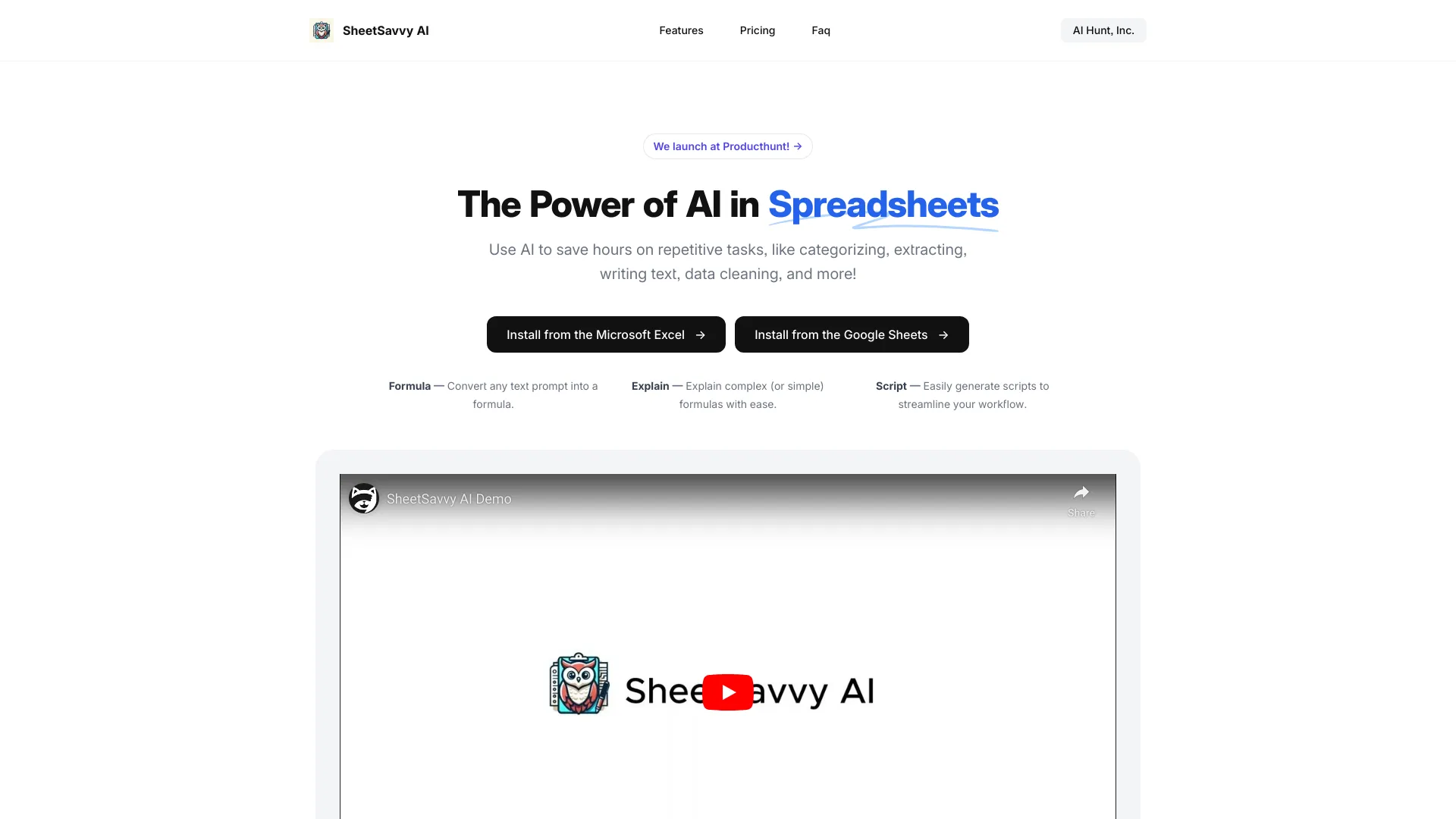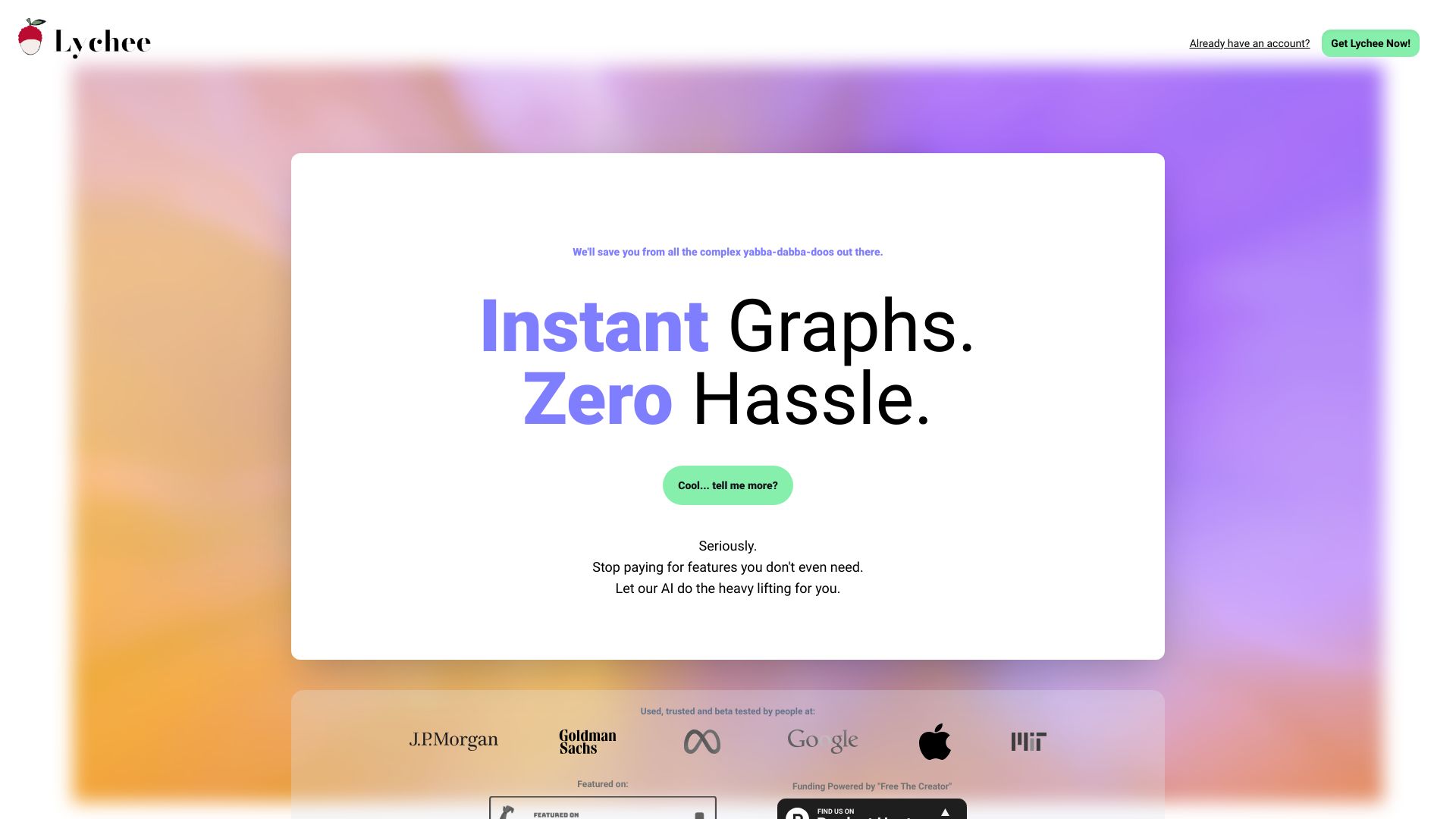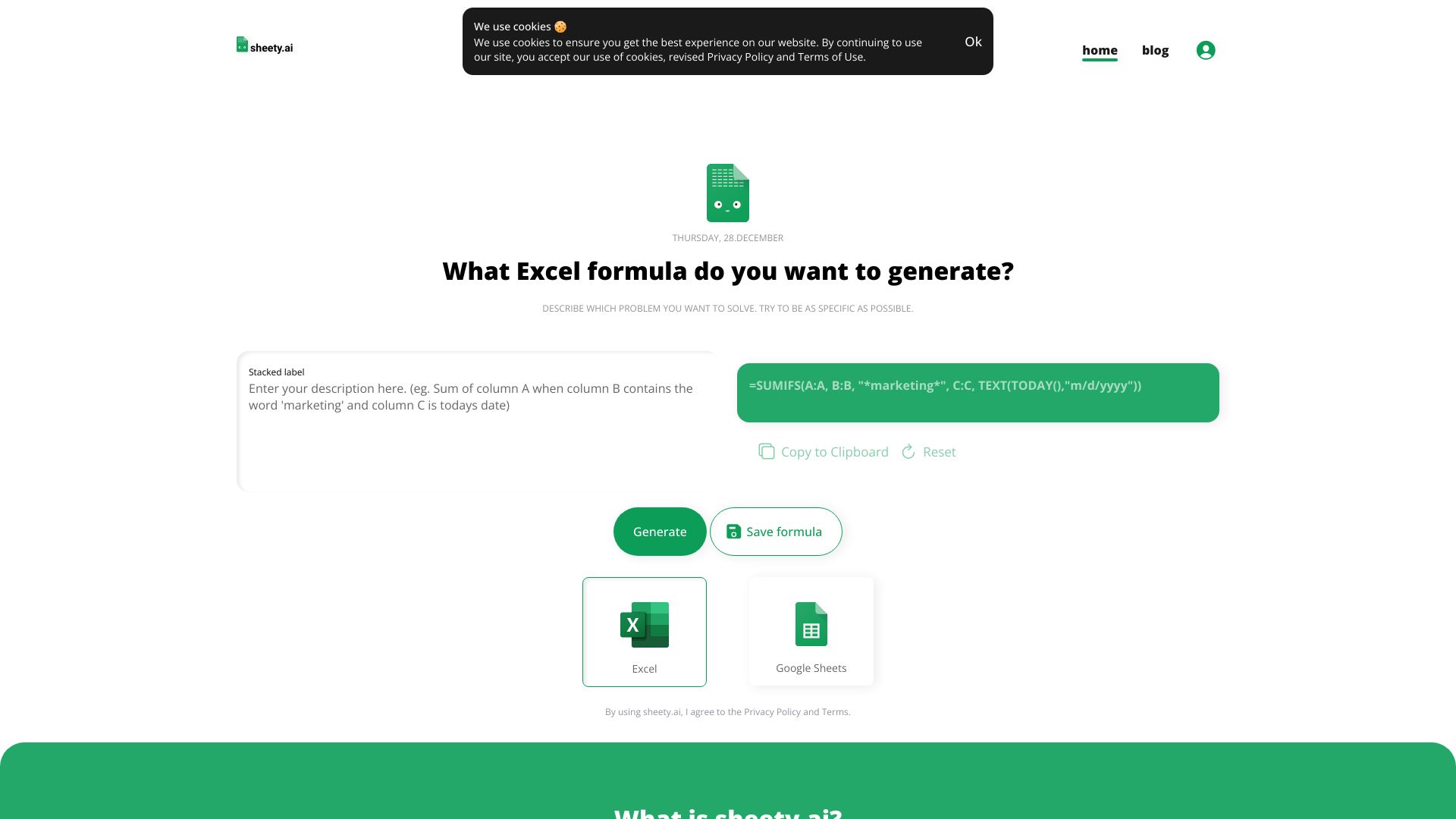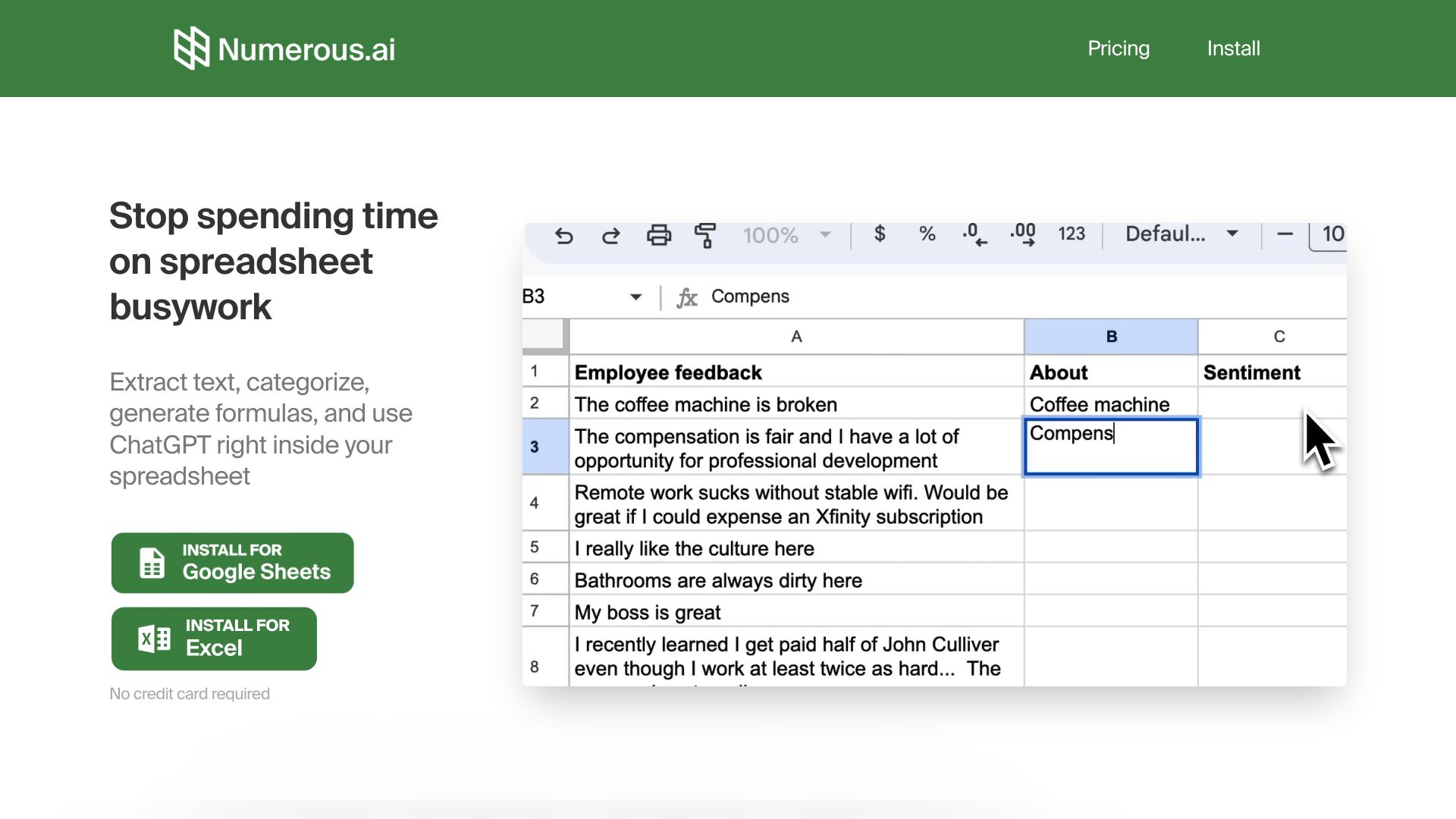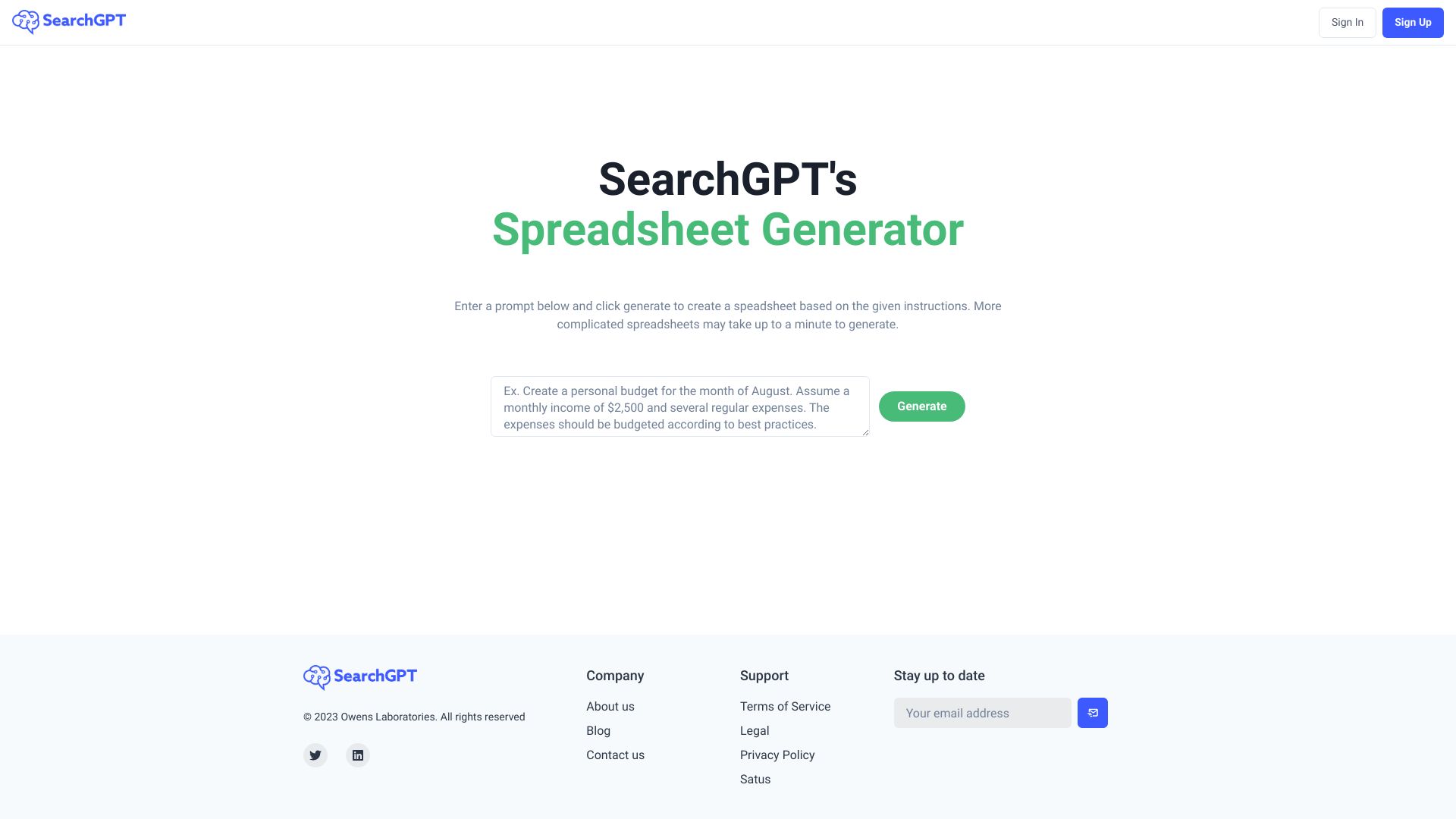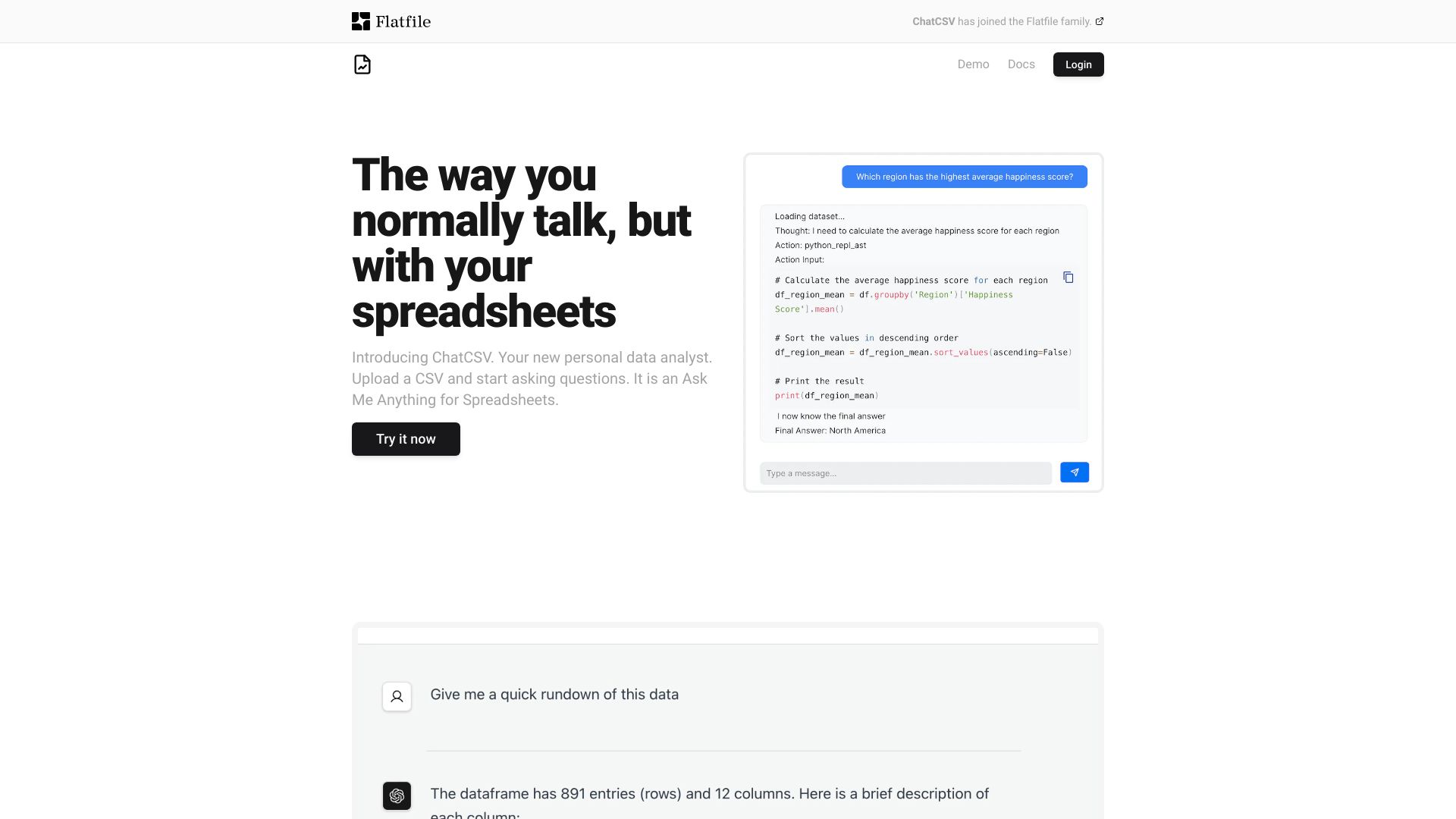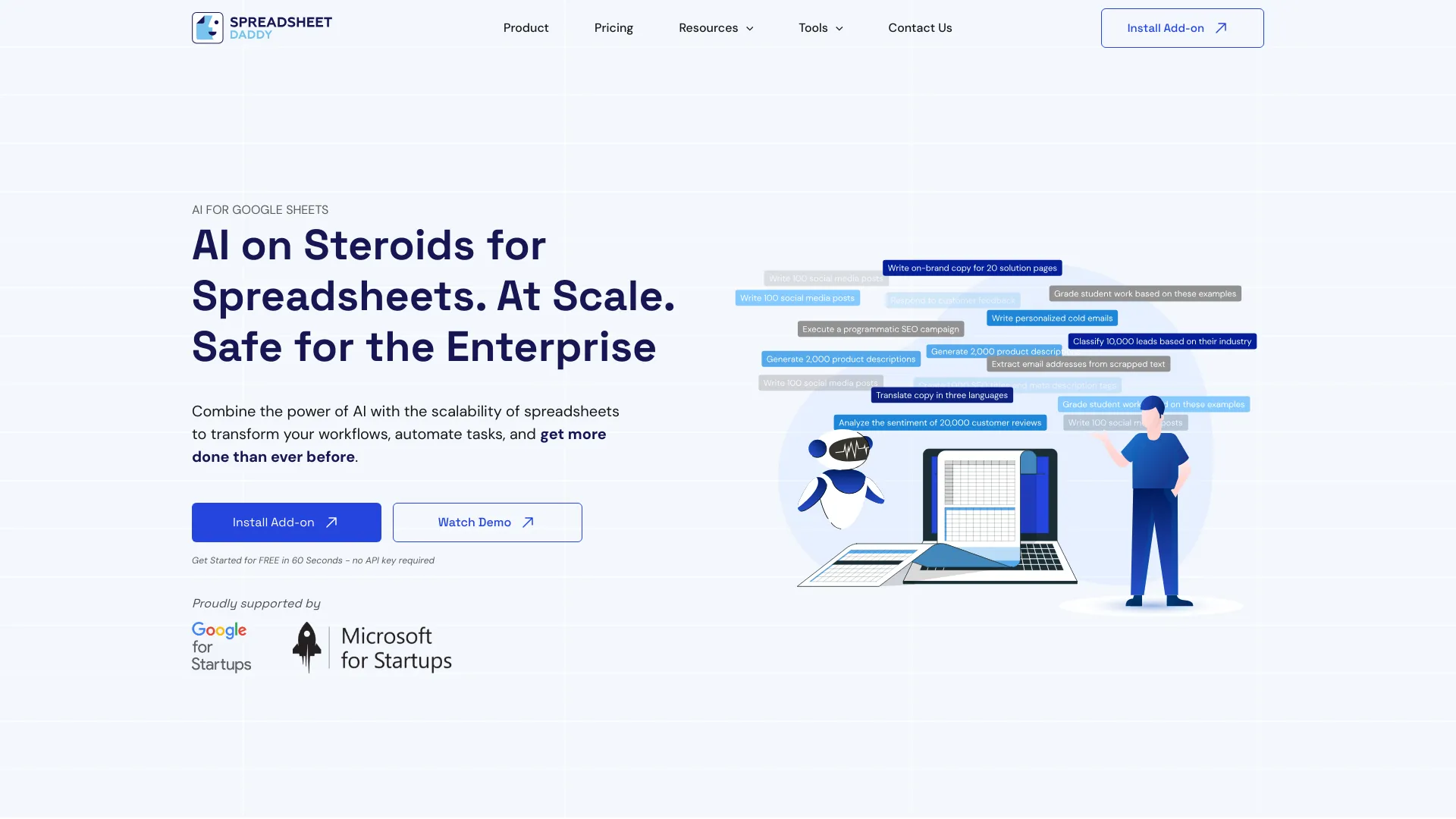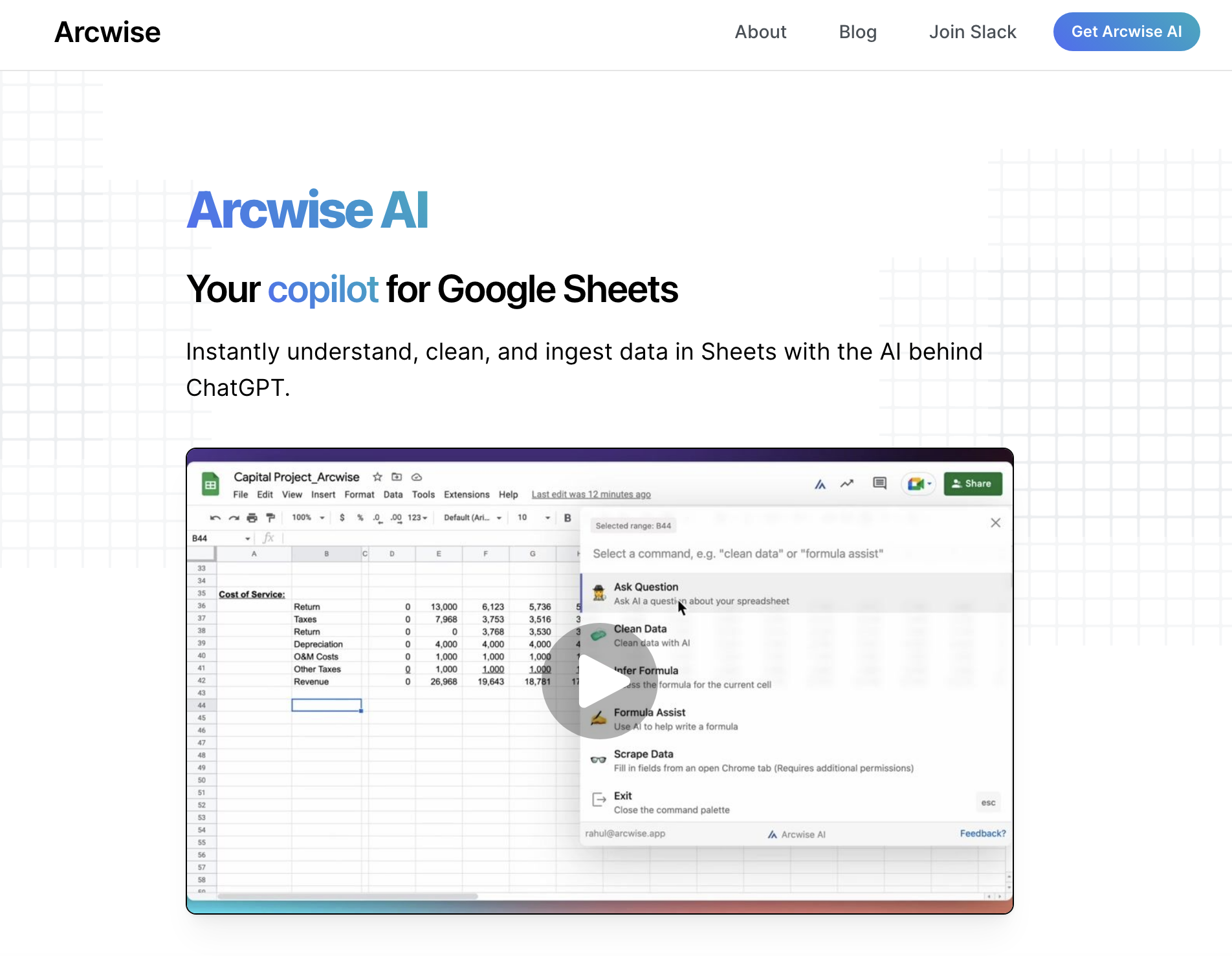9 Mind-Blowing Spreadsheets Hacks to Boost Productivity
Best SPREADSHEETS in 2025
Final Words
The article discusses various AI-powered tools and plugins designed to enhance spreadsheet functionality, data analysis, and visualization. It begins by introducing a tool that transforms spreadsheets into polished PDF reports, providing effortless data presentation and customization options. Another tool, SheetSavvy AI, integrates seamlessly with Excel and Google Sheets, offering AI-powered formulas and script generation to streamline workflows. Lychee, an alternative to spreadsheets, allows users to analyze and visualize data with ease, eliminating the need for complex spreadsheets. Sheety simplifies spreadsheet formula generation using AI, while Numerous.ai brings ChatGPT to spreadsheets, enabling tasks like text extraction, formula generation, and explanations for complex functions. SearchGPT's Spreadsheet Generator generates customized spreadsheets based on user instructions, while ChatCSV serves as a personal data analyst for CSV files, allowing users to ask questions and visualize data. Furthermore, an AI-powered tool for Google Sheets combines AI capabilities with spreadsheet scalability to automate tasks and enhance workflows. Finally, Arcwise facilitates efficient data collaboration and analysis within spreadsheets, enabling team members to import, analyze, and share insights seamlessly.
About The Author

As a Featured Author in AI, I distill complex innovations into engaging narratives. With a focus on the intersection of technology and human experience, I shed light on AI advancements, guiding readers through the digital age with informed clarity.
More AI Tools
- 8 Creative Ways to Use AI Image Generators in Your Projects
- 15 Mind-Blowing AI Art Generators You Need to Try
- 7 Incredible Ways AI Generators Are Revolutionizing Content Creation
- 7 Critical Principles for Ensuring AI Safety in 2023
- 14 Essential Websites & Databases Every Researcher Should Know
- 12 Essential Tips for Successful Project Management
Featured*


 48.05%
48.05%

 30.37%
30.37%