LaunchKnight


What is LaunchKnight?
LaunchKnight is a web platform designed to eliminate the need for status meetings, ensuring efficient project management and collaboration.
How to use LaunchKnight?
1. Sign up for a LaunchKnight account. 2. Create a project and invite team members to join. 3. Set up tasks, assign responsibilities, and define deadlines. 4. Team members can update task status, add comments, and share files. 5. Stay updated with real-time notifications and progress updates. 6. Utilize chat feature for quick communication. 7. Generate reports and track overall project progress.
LaunchKnight's Core Features
Task management
Real-time notifications
File sharing
Chat functionality
Progress tracking
Report generation
LaunchKnight's Use Cases
Team collaboration on a software development project
Managing marketing campaigns with multiple team members
Coordinating tasks for remote teams
Organizing event planning with distributed stakeholders
FAQ from LaunchKnight
What is LaunchKnight?
How can I use LaunchKnight?
What are the core features of LaunchKnight?
What are some use cases for LaunchKnight?
LaunchKnight Support Email & Customer service contact & Refund contact etc.
Here is the LaunchKnight support email for customer service: [email protected] .
LaunchKnight Company
LaunchKnight Company name: LaunchKnight .
LaunchKnight Login
LaunchKnight Login Link: https://launchknight.com/
LaunchKnight Sign up
LaunchKnight Sign up Link: https://launchknight.com/
LaunchKnight Pricing
LaunchKnight Pricing Link: https://launchknight.com/
LaunchKnight Reviews (0)
Analytic of LaunchKnight
LaunchKnight Website Traffic Analysis
Alternative of LaunchKnight


 28.02%
28.02%

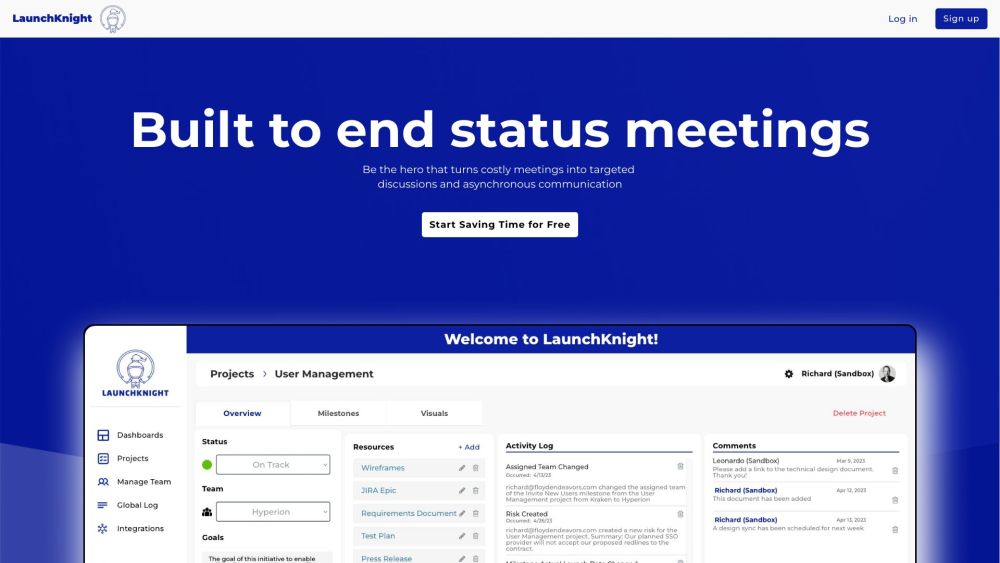



Social Listening
Click to view all relevant Social Media Lists for this Tool